Tech
Understanding Google Search Console Bubble Chart
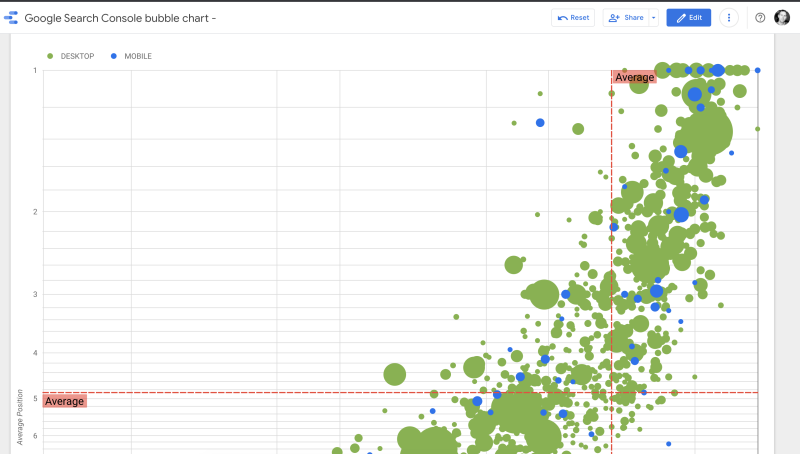
Google Search Console (GSC) is an invaluable tool for webmasters and SEO professionals, offering insights into how their websites perform in Google’s search results. Among its various features, the Bubble Chart stands out as a visually intuitive way to analyze data and identify opportunities for optimization.
Introduction to Google Search Console
Before delving into the specifics of the Bubble Chart, it’s essential to understand the basics of Google Search Console. GSC provides information about how Google crawls, indexes, and ranks websites. It offers data on search queries, impressions, clicks, click-through rates (CTR), and more.
Understanding Google Search Console Bubble Chart
The Bubble Chart is a graphical representation within the Performance Report of Google Search Console. It displays data points related to search queries, pages, or countries, with each data point represented as a bubble. The size and color of each bubble represent different metrics, providing a quick visual overview of performance. You can learn more: how to use google search bubble chart
Benefits of Using the Bubble Chart
Visual Representation of Data
One of the primary advantages of the Bubble Chart is its visual nature. Instead of parsing through rows of data, webmasters can quickly grasp trends and patterns by observing the bubbles’ sizes and positions.
Easy Identification of Issues
The Bubble Chart highlights outliers and anomalies, making it easier to identify potential issues or areas for improvement. For example, a large bubble with low clicks relative to impressions may indicate a low CTR, signaling the need for optimization.
Monitoring Performance Trends
By observing changes in bubble positions over time, webmasters can monitor performance trends. This allows them to gauge the effectiveness of their optimization efforts and adjust strategies accordingly.
How to Access the Bubble Chart
Accessing the Bubble Chart is simple and straightforward within Google Search Console.
- Logging into Google Search Console: Visit the GSC website and log in using your Google account credentials.
- Navigating to the Performance Report: Once logged in, select your website property, then navigate to the “Performance” section from the sidebar menu. Find more about: why marketing ethics are important
Interpreting Data in the Bubble Chart
Understanding the metrics displayed in the Bubble Chart is crucial for deriving meaningful insights.
Clicks vs. Impressions
The horizontal axis of the Bubble Chart represents clicks, while the vertical axis represents impressions. Each bubble’s position indicates the relationship between clicks and impressions for a specific query, page, or country.
Position vs. CTR
In addition to clicks and impressions, the Bubble Chart also visualizes average position and CTR. Bubbles closer to the top represent higher average positions in search results, while color intensity reflects CTR.
Utilizing Filters for Better Insights
Google Search Console offers various filters to refine the data displayed in the Bubble Chart.
Date Range
Adjusting the date range allows webmasters to analyze performance trends over specific time periods, facilitating comparison and trend identification.
Queries, Pages, Countries, Devices
Filters enable users to focus on specific search queries, pages, countries, or devices, providing more granular insights into performance metrics.
Actionable Insights from the Bubble Chart
Analyzing data in the Bubble Chart can lead to actionable insights for optimizing website performance.
Identifying High-Performing Content
Bubbles positioned higher on the chart with larger sizes indicate high-performing content, which can be leveraged for further optimization or content expansion.
Discovering Keyword Opportunities
Identifying queries with high impressions but low clicks presents opportunities to optimize content or meta tags to improve CTR and capture more organic traffic.
Detecting Technical Issues
Anomalies in bubble positions or unexpected changes may indicate technical issues such as indexing problems or site errors that require attention.
Tips for Optimization Based on Bubble Chart Analysis
Improving CTR for Low-Position Queries
For queries with low average positions but high impressions, focus on optimizing meta titles, descriptions, and content to increase CTR and potentially improve rankings over time. Learn more about: user behavior analysis for SEO
Optimizing Content for High-Impression Keywords
Identify keywords with significant impressions but low clicks, indicating user interest. Optimize content to better address search intent and attract more clicks.
Fixing Indexing and Crawling Issues
Analyze bubbles representing pages with low or no clicks despite high impressions, as they may be suffering from indexing or crawling issues. Ensure proper site structure and address any technical issues hindering visibility.
Conclusion
The Google Search Console Bubble Chart is a powerful tool for analyzing website performance in Google search results. Its visual nature, coupled with intuitive metrics, enables webmasters to identify opportunities for optimization and track performance trends over time. By leveraging the insights gained from the Bubble Chart, webmasters can enhance their SEO strategies and drive organic traffic to their websites.
FAQs (Frequently Asked Questions)
1. What is Google Search Console?
Google Search Console is a free tool provided by Google that helps webmasters monitor, maintain, and troubleshoot their website’s presence in Google search results.
2. How often should I check the Bubble Chart in Google Search Console?
It’s recommended to check the Bubble Chart regularly to monitor performance trends and identify opportunities for optimization. Depending on the website’s size and activity, weekly or monthly checks may be sufficient.
3. Can I access historical data in the Bubble Chart?
Yes, Google Search Console allows users to adjust the date range to view historical data and analyze performance trends over specific time periods.
4. What should I do if I notice anomalies or unexpected changes in the Bubble Chart?
If you observe anomalies or unexpected changes in the Bubble Chart, investigate further to identify potential issues such as technical errors, algorithm updates, or changes in user behavior. Addressing these issues promptly can help maintain or improve website performance.
5. Are there any limitations to using the Bubble Chart?
While the Bubble Chart provides valuable insights, it’s essential to supplement its data with other analytics tools and qualitative analysis. Additionally, remember that the Bubble Chart reflects data specific to Google search results and may not capture all aspects of website performance.
-

 Business5 months ago
Business5 months agoSepatuindonesia.com | Best Online Store in Indonesia
-

 Technology3 weeks ago
Technology3 weeks agoTop High Paying Affiliate Programs
-

 Tech5 months ago
Tech5 months agoAutomating Your Window Treatments: The Advantages of Auto Blinds
-

 Tech5 months ago
Tech5 months agoUnleash Your Potential: How Mecha Headsets Improve Productivity and Focus
-

 Instagram2 years ago
Instagram2 years agoFree Instagram Follower Without Login
-

 Reviews11 months ago
Reviews11 months agoAndroid Laptop vs. Chromebook: Which one is better?
-

 Instagram2 years ago
Instagram2 years agoIGTOK – Get Instagram Followers, Likes & Comments
-

 Business8 months ago
Business8 months agoFollow These 5 Tips To Avail Personal Loans At Lower Interest Rates




















