Tech
Top 7 AI Voice Changer 2024 (Windows and Mac)
AI Voice Changer Would you like to add diversity and character voices to your podcasts or YouTube videos?
Would you like to add diversity and character voices to your podcasts or YouTube videos? You’ve come to the right article! In 2024, AI voice changers will have transformed how we communicate online, providing incredible adaptability to gamers, broadcasters, and professionals. This post highlights the top seven AI voice changers accessible for Windows and Mac users. This post will look at some of the best AI voice changers available. We’ll examine major features, affordability, simplicity of use, flexibility, and more so you can decide when to select the best AI voice changer for your needs.
What to Consider When Choosing the Best Voice Changer?
Here are some of the things you need to consider when choosing a Girl Voice AI changer:
- The quality of voice – The most crucial component is the convincing tone of AI-generated voices. AI voice changers may generate indistinguishable sounds from human records, but others produce robotic-sounding voices.
- Compatibility – Ensure the voice changer is compatible with your operating system and connects nicely with your preferred programs, such as gaming platforms or communication apps.
- Ease of use – Some AI voice changers are simple to use, having a straightforward interface that allows you to alter your voice instantly.
- Real-time voice changing – Essential for live interactions, this feature should allow you to alter your voice without noticeable delays.
- Customization options – A great voice changer should offer a range of voice settings and effects to help you fine-tune your sound profile to suit various needs and contexts.
7 Best AI Voice Changers 2024
| Tool | The quality of voice | Compatibility | Ease of use | Real-time | Customization options |
| HitPaw Voice Changer | ★★★★★ | ★★★★★ | ★★★★★ | Yes | Yes |
| Murf | ★★★★☆ | ★★★★☆ | ★★★★★ | Yes | Yes |
| VoiceMod | ★★★★☆ | ★★★★★ | ★★★★☆ | Yes | Yes |
| EaseUS VoiceWave | ★★★★☆ | ★★★★☆ | ★★★☆☆ | Yes | No |
| Speechify | ★★★☆☆ | ★★★★☆ | ★★★☆☆ | Yes | No |
| FineVoice | ★★★☆☆ | ★★★★★ | ★★★☆☆ | Yes | Yes |
| MagicMic | ★★☆☆☆ | ★★★☆☆ | ★★★★☆ | Yes | No |
1. HitPaw Voice Changer

HitPaw Voice Changer stands out among speech modulation software applications, appealing to casual and professional customers. It is intended to be user-friendly, allowing for simple navigation and use even for beginners. HitPaw’s powerful technology enables real-time voice shifting, making it ideal for live broadcasting, gaming, and online chat on platforms such as Discord and Skype. The program provides a wide variety of voice effects. Furthermore, HitPaw is compatible with Windows and Mac OS, providing widespread accessibility.

What we recommend about HitPaw Voice Changer
Here’s what we recommend about HitPaw Voice Changer:
- Free Voice to Use- HitPaw offers a variety of free voice effects, allowing users to experiment and find their perfect vocal style without cost barriers.
- Professional-Quality Output – The software delivers high-quality audio output, ensuring your modified voice sounds natural, realistic, and suitable for professional use.
- User-Friendly Interface – HitPaw features an intuitive and visually appealing interface, making it easy for users of all levels to navigate and utilize its extensive range of voice-changing options.
- Compatibility – It easily integrates with popular platforms like Discord, Steam, Twitch, and others, making it a versatile choice for gamers, streamers, and content creators.
Where can it be improved?
- Limited free sound effects – While HitPaw Voice Changer provides a range of free sound effects, the selection is limited compared to the full version.
Why We Recommend HitPaw as the Best Voice Changer
Hitpaw Voice Changer emphasizes the creation of lifelike and authentic AI voices, which are essential for fostering trust and maintaining professionalism in your content. With a vast library of high-quality AI voices in multiple languages, it enables you to select the ideal tone and style for your needs.
Rating: 5/5
2. Murf

Murf is revolutionizing the approach to audio content engagement by leveraging powerful AI capabilities in vMurf is revolutionizing the approach to audio content engagement by leveraging powerful AI capabilities in voice production. Using cutting-edge AI algorithms, it performs real-time speech alterations with extraordinary precision and lifelikeness. Notable capabilities include text-to-speech voiceovers, voice cloning, dubbing, translation services, and more.
What we recommend about Murf
- Good at Customization options
- It supports uploading raw voice file
- Various voice effects
Where can it be improved
- It is complex to users for beginners.
Rate: 4.5/5
3. VoiceMod

Voicemod, like the other tools described above, provides real-time speech modification driven by AI. It works on all systems, including Intel and Apple’s silicon chip OSX versions. The changed speech is directed through a virtual microphone, making integrating with any program, game, or web-based video conversation easy. Voicemod interfaces effortlessly with various games, streaming platforms, and editing applications, including Discord and Twitch, increasing its usefulness as a tool for content makers.
What we recommend about VoiceMod
- Easy to use
- Various soundboard
- Real-time voice
Where can it be improved
- Not support for mobile using
- Voice quality can be improved
Rate: 4.5/5
4. EaseUS VoiceWave

EaseUS VoiceWave is an AI-powered voice modulation tool designed to change your voice during online discussions. While it is largely touted for its compatibility with over 200 online games, it also works smoothly with over 50 communications systems, including Skype, Zoom, and Discord. Its Discord-like UI makes it ideal for gaming, with over 18 sound varieties and 100+ speech effects from popular media culture. These effects may be applied quickly during live encounters or uploaded and customized using the Voice Mixer tool.
What we recommend about EaseUS
- Good looking interface
- It has a vast choice of voice
- It supports an audio recorder
Where can it be improved
- Sometimes, there is an echo in the sound.
Rate: 4/5
5. Speechify

Speechify is an AI-powered platform that goes beyond basic text-to-speech capability. It allows you to turn written material into natural-sounding narration and modify the voice to deliver it. Aside from the conventional text-to-speech choices, this application has a large collection of over 200 distinct voices representing various genders, dialects, and speaking styles.
What we recommend about Speechify
- It has a noise-reduction technology
- Live Voice Conversion
Where can it be improved
- Some voices may not sound entirely realistic
Rate:3.5/5
6. FineVoice
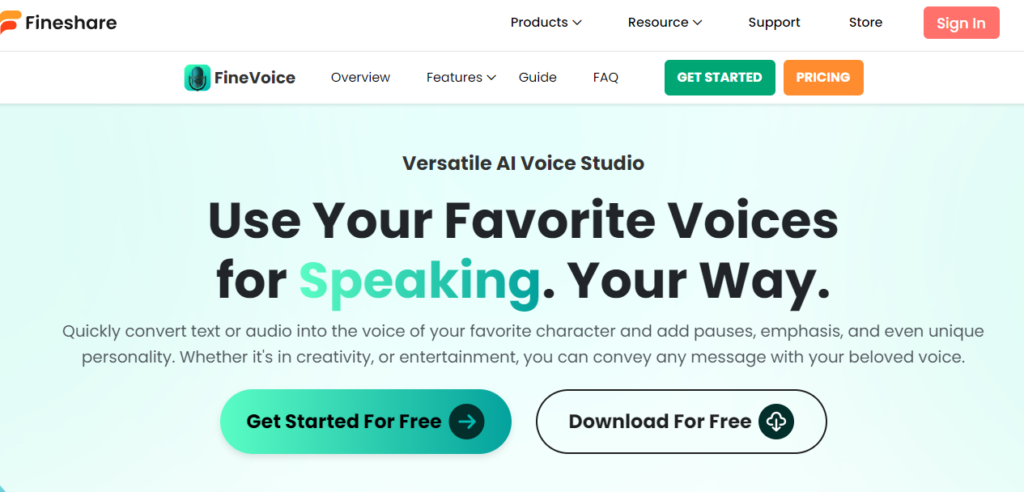
FineVoice is a live voice modulation tool that works seamlessly with various hardware. Offering more than 30 voice effects, users can easily transition between genders, sound younger or older, and experiment with playful tones like minions or robots. In addition to voice adjustments, FineVoice allows users to tweak pitch, reverb, equalizers, and other audio settings. During live sessions, users can use their keyboard to trigger any 200+ sound effects, adding an interactive element to their voice transformations.
What we recommend about FineVoice
- It supports MME, DX, KS, WDM, and ASIO interfaces
- Additionally, it has various effects
Where can it be improved
- It has an old-fashioned interface
Rate: 3.5/5
7. MagicMic

MagicMic is unique voice changer software that aims to improve people’s engagement with audio information. Its powerful AI technology provides a wide range of speech modulation capabilities, enabling users to modify their voices in real-time with incredible precision and naturalness. From changing genders to adopting humorous or robotic tones, MagicMic offers various voice effects to meet various preferences and purposes.
What we recommend about MagicMic
- It allows a preview of your voice before recording or streaming
- It support for MP3, WAV, or M4A formats
Where can it be improved
- It requires a high requirement of internet connection
- It has limited voice effect
Rate: 3.5/5
Conclusion
Considering our options, selecting the best voice changer for PC was simple. Remember, the program’s main feature should be its capacity to change the user’s voice; everything else is secondary! HitPaw Voice Changer emerges as the sector’s leader, providing a complete and user-friendly experience. While all seven tools have exceptional capabilities, HitPaw’s noteworthy features make it the best. Go ahead and convert your text to speech today.
-

 Business5 months ago
Business5 months agoSepatuindonesia.com | Best Online Store in Indonesia
-

 Technology3 weeks ago
Technology3 weeks agoTop High Paying Affiliate Programs
-

 Tech5 months ago
Tech5 months agoAutomating Your Window Treatments: The Advantages of Auto Blinds
-

 Tech5 months ago
Tech5 months agoUnleash Your Potential: How Mecha Headsets Improve Productivity and Focus
-

 Instagram2 years ago
Instagram2 years agoFree Instagram Follower Without Login
-

 Reviews11 months ago
Reviews11 months agoAndroid Laptop vs. Chromebook: Which one is better?
-

 Instagram2 years ago
Instagram2 years agoIGTOK – Get Instagram Followers, Likes & Comments
-

 Business8 months ago
Business8 months agoFollow These 5 Tips To Avail Personal Loans At Lower Interest Rates




















