Tech
Server-Side Rendering with React: Benefits and Implementation
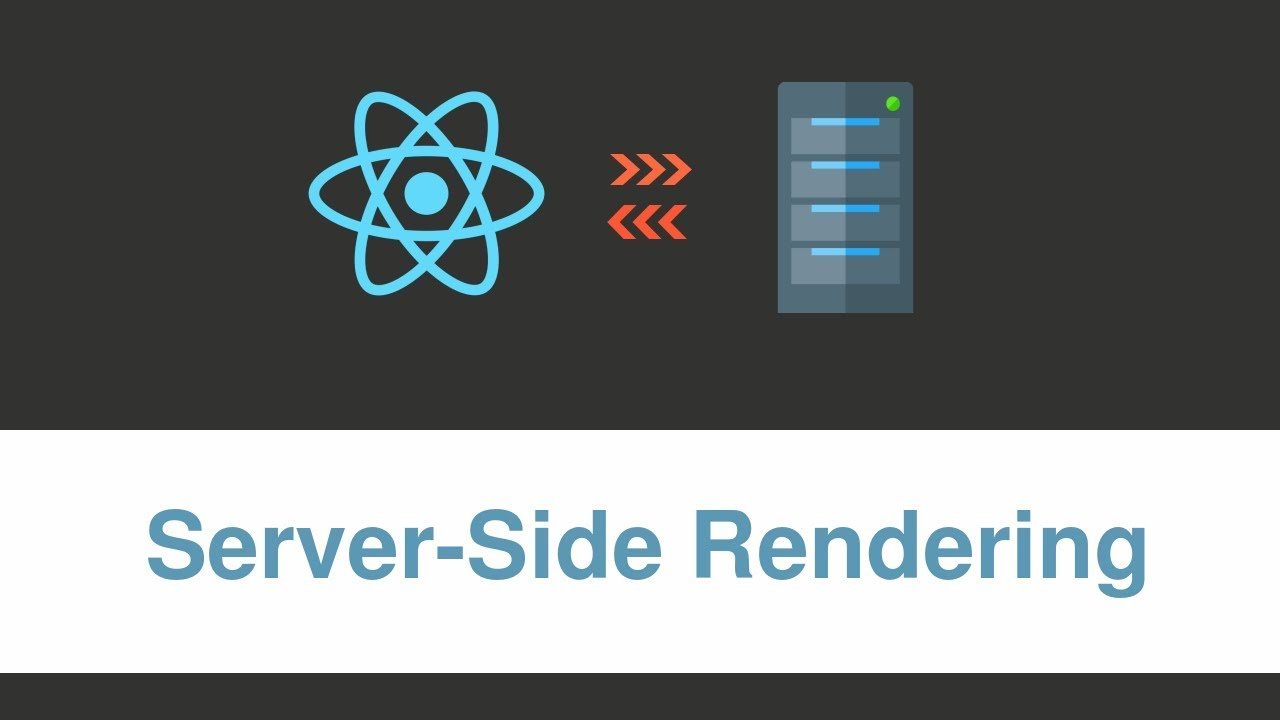
Providing users with quick and exciting experiences is critical in contemporary web development. One method that has gained popularity for accomplishing this is React server-side rendering or SSR. SSR combines the performance advantages of rendering content on the server before transmitting it to the client’s browser with the adaptability and interaction of React components.
This article explores the advantages of using SSR with a ReactJS development company and offers guidance on implementing it. Let’s read on to find more!
Comprehending React’s Server-Side Rendering
React apps typically render their components client-side, meaning the user interface is created by the browser downloading and running the JavaScript bundle. Although this method provides dynamic and engaging experiences, it may cause initial page loads to be slower, particularly on devices with little processing power or slow network connections.
To overcome this difficulty, server-side rendering pre-renders React components on the server before delivering the HTML markup to the client. This improves perceived performance and allows faster time-to-content when a user requests a page and instantly receives a fully rendered HTML document.
Advantages of React for Server-Side Rendering
Following are some of the benefits of React for Server-Side Rendering:
- Better SEO and Performance: SSR speeds up the first page load time for users, giving the impression that the page is loading faster. This is accomplished by rendering content on the server. Furthermore, the HTML information is easily parsed by search engine crawlers, improving web page discoverability and optimization (SEO).
- Improved User Experience: SSR offers a more dependable and consistent user experience, especially on devices with slower network connections or less processing power. Users don’t have to wait for client-side JavaScript to run or experience delays in accessing content.
- Support for Social Networking Sharing: Pre-rendered HTML content enhances the appearance of shared articles and guarantees that previews are generated correctly when sharing links on social networking platforms. This will significantly benefit websites that depend on social media traffic for audience engagement and brand awareness.
- Progressive Enhancement and Accessibility: SSR encourages accessibility by ensuring that necessary material is accessible even in cases where the browser does not fully support JavaScript or if JavaScript is disabled. This adheres to the progressive enhancement concept, which bases the user experience improvement on the capabilities of the client’s browser.
- Optimized Caching and CDN Integration: Material delivery Networks (CDNs) may readily cache server-rendered material at the edge, lessening the burden on the origin server and enhancing scalability. By serving consumers with cached content from the closest CDN edge point, latency may decrease, and performance can be improved.
Using React to Implement Server-Side Rendering
- Implementing SSR with React includes several stages, such as establishing routing, installing Next.js or Razzle, and installing a Node.js server. A summary of the implementation procedure at a high level is provided below:
- Setup Node.js Server: To handle incoming requests and serve rendered React components, create a Node.js server using frameworks like Express.js or Koa.js.
- Set Up Routing: Create server-side routes that map to various React application pages or routes. HTML content will be dynamically generated via these routes based on the requested URL.
- Integrate Rendering Library: Select a rendering library with built-in SSR support with React, like Next.js or Razzle. These modules speed up the SSR process by taking care of server-side rendering, routing, code splitting, and other optimizations right out of the box.
- Assemble your React components: Make sure they are made in a way that allows for server-side rendering. Steer clear of using capabilities or APIs that are particular to browsers and might not be available in the Node.js environment.
- Fetch Data: Employ server-side data fetching logic to obtain data before rendering React components if your application depends on information from databases or external APIs. This guarantees that the data required for the first page load is included in the produced HTML.
- Handle Client-Side Hydration: To enable interactivity and client-side routing, rehydrate the React components on the client side once the initial HTML content has been rendered on the server and provided to the client. This stage guarantees that the JavaScript code on the client side will handle any further interactions.
Final Reflections
React development services can benefit significantly from server-side rendering in terms of both performance and user experience. There are many advantages to using React for server-side rendering regarding accessibility, user experience, SEO, and performance.
SSR can drastically reduce the time needed to show a web page, leading to quicker load times and an improved user experience, by rendering HTML on the server before delivering it to the client. Developers may boost search engine exposure, speed up initial page loads, and improve user experience by pre-rendering the server’s React components.
In today’s competitive digital market, SSR with React can be smoothly incorporated into web apps with the correct implementation strategy and tooling, giving developers a robust platform to construct high-performance and compelling user experiences.
-

 Business5 months ago
Business5 months agoSepatuindonesia.com | Best Online Store in Indonesia
-

 Technology3 weeks ago
Technology3 weeks agoTop High Paying Affiliate Programs
-

 Tech5 months ago
Tech5 months agoAutomating Your Window Treatments: The Advantages of Auto Blinds
-

 Tech5 months ago
Tech5 months agoUnleash Your Potential: How Mecha Headsets Improve Productivity and Focus
-

 Instagram2 years ago
Instagram2 years agoFree Instagram Follower Without Login
-

 Reviews11 months ago
Reviews11 months agoAndroid Laptop vs. Chromebook: Which one is better?
-

 Instagram2 years ago
Instagram2 years agoIGTOK – Get Instagram Followers, Likes & Comments
-

 Business8 months ago
Business8 months agoFollow These 5 Tips To Avail Personal Loans At Lower Interest Rates




















