Tech
Replay Apple Music: Rediscover Your Favorite Tunes
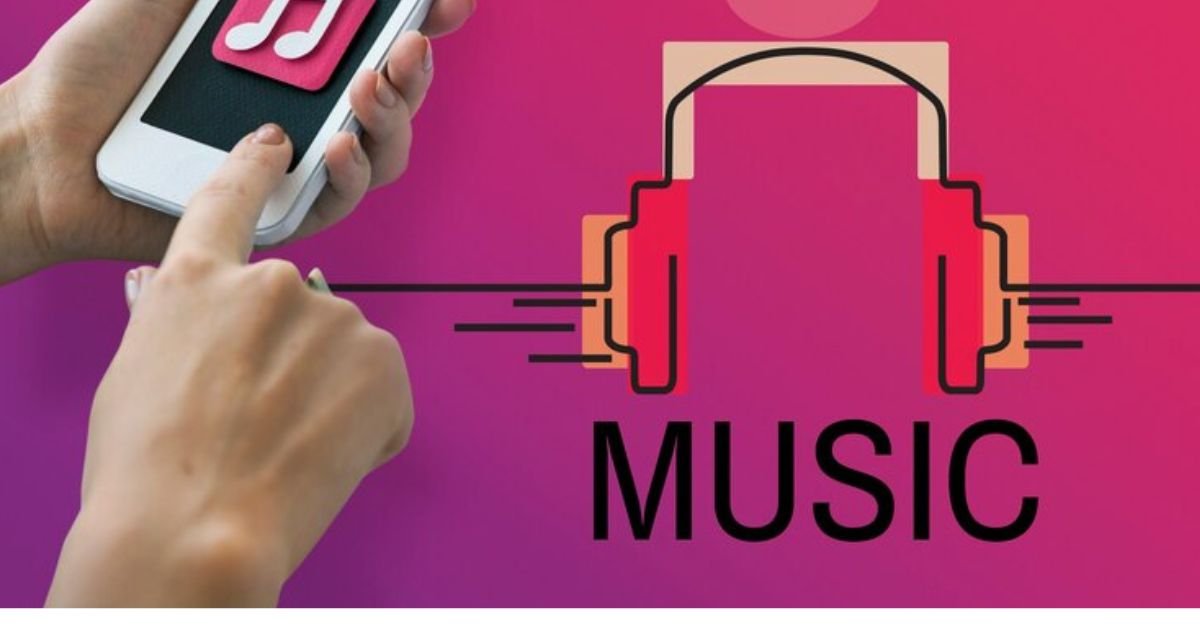
In the world of digital music, we often move so fast from one song to the next that we forget to appreciate the tunes that made an impact on us. That’s where Replay Apple Music steps in, offering a way to rediscover your musical favorites from the past. So, what exactly is Replay Apple Music, and why should you use it? Let’s dive in and find out.
What is Replay Apple Music?
Replay Apple Music is a feature that compiles your most listened-to songs into a curated playlist. It’s like having a personal DJ who knows exactly what you love. This feature analyzes your listening habits and creates a yearly playlist that showcases your top tracks, artists, and albums.
Importance of Music Replays in Today’s Listening Habits
In today’s fast-paced music landscape, it’s easy to overlook the songs that we loved just a few months ago. Replay Apple Music helps you reconnect with those tracks, offering a nostalgic trip through your recent musical journey. It’s a fantastic way to revisit your favorite tunes and remember the moments they accompanied.
How Replay Apple Music Works
So, how does this magical feature work? Replay Apple Music uses your listening history to compile a playlist of your most played songs. It’s updated weekly, so you’ll always have an up-to-date list of your top tracks.
How to Access Replay Apple Music
Accessing Replay Apple Music is straightforward. Open the Apple Music app, go to the “Listen Now” tab, and scroll down until you find “Replay: Your Top Songs by Year.” Here, you’ll see playlists for each year you’ve been using Apple Music.
Setting Up Replay Apple Music
If you’re new to Apple Music or haven’t used Replay before, setting it up is a breeze.
Step-by-Step Guide to Setting Up Replay
Open the Apple Music app on your device.
Navigate to the “Listen Now” tab.
Scroll down to “Replay: Your Top Songs by Year.”
Tap on the year you want to explore.
Enjoy your curated playlist!
Customizing Your Replay Settings
While Apple Music does most of the heavy lifting, you can customize your Replay settings to enhance your experience. You can favorite or hide songs to influence future playlists.
Benefits of Using Replay Apple Music
What makes Replay Apple Music so great? Let’s explore some of the benefits.
Rediscovering Old Favorites
One of the biggest perks of Replay is the ability to rediscover old favorites. Songs that you might have forgotten about will resurface, bringing back memories and feelings associated with those tunes.
Personalized Listening Experience
Replay offers a highly personalized listening experience. It’s tailored specifically to your music tastes, ensuring that every song on the playlist is something you love.
Exploring Your Replay Playlists
Navigating your Replay playlists is simple and intuitive.
Navigating the Replay Interface
The Replay interface is user-friendly. You can easily browse through your playlists by year, see your top songs, and discover interesting statistics about your listening habits.
Understanding Your Music Statistics
Replay provides fascinating insights into your music preferences. You can see how many times you’ve played a song, your top artists, and the total hours of music you’ve listened to in a year.
Integrating Replay Apple Music with Other Features
Replay doesn’t exist in a vacuum. It integrates seamlessly with other Apple Music features.
Using Replay with Playlists and Mixes
You can add Replay songs to other playlists, create new mixes based on your Replay, and even use it to influence the “For You” section of Apple Music.
Syncing with Other Apple Devices
Replay works across all your Apple devices. Whether you’re on your iPhone, iPad, or Mac, you can access your Replay playlists and enjoy your favorite tunes.
Sharing Your Replay Playlists
Sharing your Replay playlists is a fun way to connect with friends and family.
How to Share with Friends and Family
Sharing is easy. Just tap the share button on your Replay playlist and choose how you want to share it—via message, email, or social media.
Social Media Integration
You can also share your Replay on social media. Show off your top songs and see what your friends have been listening to.
Replay Apple Music vs. Spotify Wrapped
Both Apple Music and Spotify offer yearly wrap-ups, but how do they compare?
Comparison of Features
While both services provide a look back at your listening habits, there are some differences. Spotify Wrapped is more visually dynamic, while Replay Apple Music offers more detailed statistics and weekly updates.
Pros and Cons of Each Service
Apple Music’s Replay is great for those who love detailed stats and regular updates. However, Spotify Wrapped’s vibrant presentation and social sharing features are hard to beat.
User Reviews and Feedback
What do users think of Replay Apple Music?
What Users Are Saying About Replay Apple Music
Many users love Replay for its nostalgic value and the detailed insights it provides. It’s a hit among those who enjoy tracking their music habits.
Common Praises and Complaints
Common praises include the detailed stats and personalized playlists. Complaints often revolve around minor bugs and the occasional missing song.
Troubleshooting Common Issues
While Replay Apple Music is generally smooth, you might encounter some issues.
Solving Common Problems with Replay
If your Replay playlist isn’t updating, try restarting the Apple Music app or checking for software updates. If songs are missing, ensure that all your devices are synced.
Where to Get Help and Support
For persistent issues, visit the Apple Music support page or contact Apple Support directly.
Replay Apple Music for Different Genres
Replay caters to all musical tastes.
How Replay Caters to Various Musical Tastes
Whether you love rock, pop, jazz, or classical, Replay has you covered. It compiles your top tracks from any genre you listen to.
Examples of Genre-Specific Replays
You might have a Replay playlist filled with rock anthems, pop hits, or jazz classics. Each playlist reflects your unique musical journey.
Replay Apple Music for Different Activities
Replay can be customized for various activities.
Playlists for Workouts, Relaxation, and More
Use your Replay playlist as a soundtrack for workouts, relaxation, studying, or parties. It’s versatile and adaptable to any situation.
Customizing Replays for Different Moods
Tailor your Replay to fit your mood. Whether you’re feeling upbeat or need to unwind, your Replay playlist can set the perfect tone.
The Future of Replay Apple Music
What does the future hold for Replay Apple Music?
Upcoming Features and Updates
Apple is always innovating. Expect new features and updates to make Replay even better, such as enhanced stats and more customization options.
Predictions for the Service
Replay Apple Music will likely continue to evolve, offering deeper insights and more engaging ways to rediscover your favorite music.
Conclusion
Replay Apple Music is a fantastic tool for any music lover. It helps you rediscover your favorite tunes, offers personalized insights, and integrates seamlessly with your Apple devices. Give it a try and take a nostalgic trip through your musical journey.
FAQs
How often is Replay Apple Music updated?
Replay Apple Music is updated weekly, providing you with the most current reflection of your listening habits.
Can I edit my Replay playlist?
No, you cannot edit the Replay playlist directly. However, you can add songs to other playlists and create new mixes based on your Replay.
Is Replay Apple Music available on all devices?
Yes, Replay Apple Music is available on all Apple devices, including iPhone, iPad, Mac, and Apple Watch.
How does Replay Apple Music affect my data usage?
Using Replay Apple Music is similar to streaming any other playlist on Apple Music, so it will use data accordingly. It’s best to download your Replay playlist for offline listening to save data.
Can I see Replay stats from previous years?
Yes, you can access Replay stats and playlists from previous years, allowing you to compare your listening habits over time.
-

 Business5 months ago
Business5 months agoSepatuindonesia.com | Best Online Store in Indonesia
-

 Tech4 months ago
Tech4 months agoAutomating Your Window Treatments: The Advantages of Auto Blinds
-

 Tech4 months ago
Tech4 months agoUnleash Your Potential: How Mecha Headsets Improve Productivity and Focus
-

 Instagram2 years ago
Instagram2 years agoFree Instagram Follower Without Login
-

 Reviews11 months ago
Reviews11 months agoAndroid Laptop vs. Chromebook: Which one is better?
-

 Instagram2 years ago
Instagram2 years agoIGTOK – Get Instagram Followers, Likes & Comments
-

 Business7 months ago
Business7 months agoFollow These 5 Tips To Avail Personal Loans At Lower Interest Rates
-

 Instagram2 years ago
Instagram2 years agoFree Instagram Auto Follower Without Login





















