How to Turn Off Read Receipts on Instagram?
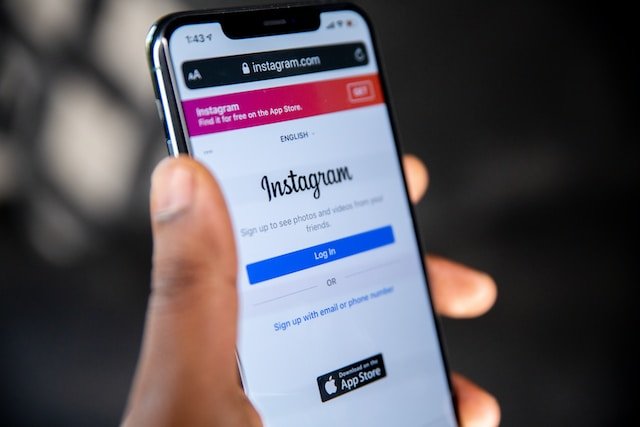
Picture this: You’re cozily tucked in your favorite chair, hot coffee by your side, scrolling through a sea of Instagram messages.
You’ve got friends updating you about their lives, brands trying to sell you something, or maybe that special someone sending you an endearing message.
It’s a whirlpool of excitement, isn’t it?
But amidst all this digital hullabaloo, have you ever thought, “Hey, I wish I could read these messages without notifying the sender”?
If so, you’re in luck! Today, we’re spilling the beans on how to turn off read receipts on Instagram.
Ready to dive in? Let’s get this show on the road!
Why The Sneak Peek? Benefits of Turning Off Read Receipts
You may wonder, why all the fuss about turning off read receipts on Instagram? Well, here are a couple of solid reasons why it might just be your cup of tea:
- Privacy: You get to read messages at your own pace, without the sender knowing.
- Flexibility: It allows you to manage your interactions as per your schedule, not others.
- Control: You get to call the shots, deciding when to respond or engage.
Here’s the Magic Trick: How to Turn Off Read Receipts on Instagram
“Okay, you got me hooked! But how do I turn off these read receipts?” Fear not, dear reader! Here’s the magic trick.
Step 1: Navigating to the Settings Menu
Once you’re on your Instagram profile, you’ll notice three lines in the top right corner. That’s your menu icon. Give it a tap, and a drop-down menu will appear. From there, select ‘Settings’ which is right at the bottom.
Step 2: Tapping into Privacy
Once you’re in the ‘Settings’ menu, you’ll see a bunch of options. Look for the one that says ‘Privacy’ and tap it.
Step 3: The Final Showdown – Turning off Read Receipts
Once you’re in the ‘Privacy’ menu, you’ll find an option labeled ‘Messages’. Tap on it, and you’ll see a list of settings related to your messages. Search for ‘Show Seen’ or ‘Send Read Receipts’. Once you find it, turn it off, and voila! You’ve successfully learned how to turn off read receipts on Instagram.
FAQs: Your Queries Addressed
Let’s tackle some frequently asked questions regarding how to turn off read receipts on Instagram.
- Q: Can I toggle read receipts on and off at will? A: Absolutely! You’re the captain of your ship. You can turn it off when you want some privacy and turn it back on when you’re ready to engage.
- Q: Will the other person know that I turned off my read receipts? A: Not at all! Instagram doesn’t send out notifications for these changes. Your secret is safe!
- Q: Can I still see if others have read my messages? A: Yes, you can! Turning off your read receipts doesn’t affect the read receipts from others.
In a Nutshell: Your Instagram, Your Rules
At the end of the day, your Instagram experience is what you make of it. Turning off read receipts on Instagram gives you the freedom to enjoy your digital space just the way you like it. Whether you’re sailing smooth seas or weathering a storm of messages, remember, it’s your ship to steer. So why not set your own pace?
By now, you’ve learned how to turn off read receipts on Instagram, marking an important step towards your privacy voyage. Go on, scroll unseen, and enjoy your social media without the pressure of immediate responses. After all, we’re not always ready to dive into the deep end of the conversation pool, are we?
So there you have it, folks! You’re all set to venture into your Instagram journey, a bit more privately, a bit more at your own pace. Now you can truly scroll at ease, knowing that the power of ‘seen’ is at your fingertips!
-

 Business5 months ago
Business5 months agoSepatuindonesia.com | Best Online Store in Indonesia
-

 Technology3 weeks ago
Technology3 weeks agoTop High Paying Affiliate Programs
-

 Tech5 months ago
Tech5 months agoAutomating Your Window Treatments: The Advantages of Auto Blinds
-

 Tech5 months ago
Tech5 months agoUnleash Your Potential: How Mecha Headsets Improve Productivity and Focus
-

 Instagram2 years ago
Instagram2 years agoFree Instagram Follower Without Login
-

 Reviews11 months ago
Reviews11 months agoAndroid Laptop vs. Chromebook: Which one is better?
-

 Instagram2 years ago
Instagram2 years agoIGTOK – Get Instagram Followers, Likes & Comments
-

 Business8 months ago
Business8 months agoFollow These 5 Tips To Avail Personal Loans At Lower Interest Rates




















