Tech
From Receipts to Reports: How Accounting Software Can Automate Your Bookkeeping
Accounting Software Small-scale businesses that are successful have a solid financial management system.
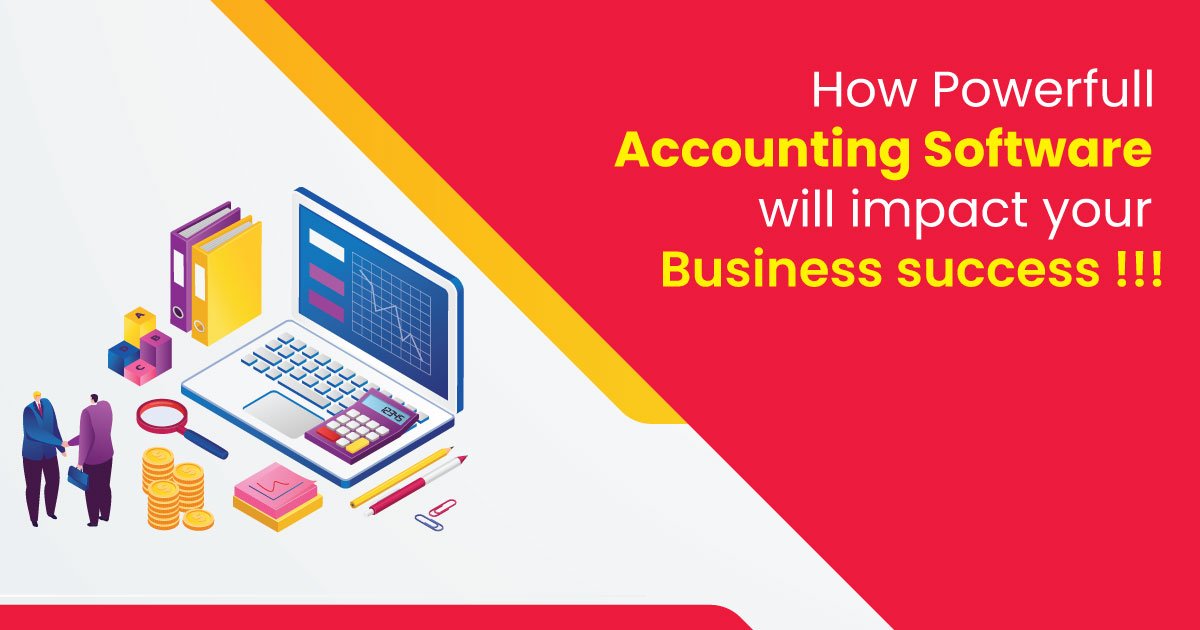
Small-scale businesses that are successful have a solid financial management system. Digital technology is revolutionizing the way we manage finances by replacing piles of receipts with manual ledgers. The most significant of these developments is accounting software that can be used by small-sized enterprises, which makes it easier to manage bookkeeping and assure accuracy. With this method, you will cut down on time and collect insight into the strategic decision-making process.
Evolution of Accounting Software
Since transactions were documented on paper, accounting has always been integral to business management. Accounting saw an essential shift as technology advanced, and computerized solutions slowly replaced manual bookkeeping. Larger companies with dedicated accounting departments could access the older accounting software. Accounting software for small-sized businesses has risen to the forefront of popularity during the last two decades. Cloud computing gives instant financial information and 24/7 access throughout this transformation. Using templates and Excel’s built-in functions, businesses can automate sales reports in Excel, offering a flexible solution for those who still need to switch to specialized accounting software.
Key Features of Accounting Software for Small Businesses
Small-scale accounting software programs can simplify accounting and financial management, which allows entrepreneurs to concentrate on growth and profit. Accounting software for small business due to the following advantages:
- Invoice Creation and Management: Create and track invoices effectively by creating custom templates that are tailored to your business’s style, which streamlines the process of billing clients and keeping track of invoices that are not paid. The feature helps manage invoices more efficiently.
- Expense Tracking: Automated tracking and categorizing business expenses is vital to budgeting and tax filing for tax purposes. This makes it easier to upload receipts and keep electronic records of costs. This feature can also allow for the scanning of receipts directly into the software for faster accounting of expenses.
- Bank Reconciliation: Connect directly to credit and bank accounts and cards to automate process transactions and reconcile them to reduce time and errors by ensuring each financial transaction is correctly registered in your company’s accounts.
- Payroll Processing: Certain accounting software has payroll functions that allow companies to calculate their payroll, manage deductions, and even direct employee deposits. This feature makes payroll easier while ensuring compliance with tax regulations. Simplify your payroll process by using payroll software.
- Financial Reporting: Create detailed reports, such as profits and loss statements, balance sheets, and cash flow statements, to know your company’s economic well-being and make informed choices.
- Tax Preparation: Make tax filing a more straightforward experience by tracking deductions and providing quick access to financial documents. Some programs even have options to calculate taxes due and directly file tax authorities.
- User Access Controls: Give roles and access rights to employees so that you can manage the access of sensitive financial information. This is crucial in maintaining security by ensuring employees can only access what is required to fulfil their jobs.
- Integration Capabilities: Connect easily to other platforms and tools for business, such as e-commerce platforms such as CRM software and payment processing solutions. Interoperability provides a comprehensive set of tools that work together to oversee various elements of the company.
- Cloud-based Access: Access your financial information at any time, anywhere, using cloud-based platforms that give workers and owners of businesses the freedom they require to oversee financial matters beyond the confines of a workplace.
- Customer Support and Resources: Business owners require reliable customer support and educational resources to optimize their accounting software, such as tutorials, forums and direct assistance from software providers.
Role of Accounting Software for Small Business
By simplifying tasks that once took hours of effort into just a few clicks, accounting software designed specifically for small businesses streamlines, automates and enhances accounting processes. Business owners can spend more time making strategic decisions by automating data entry, invoice management, bank reconciliation, and human error detection.
Financial information can be organized in one place using accounting software, simplifying tax filing and reporting processes and making transactions more straightforward to track. Small business owners can use real-time data to inform better decisions, with many platforms offering analytical tools to provide insight into financial health.
Benefits of Automating Bookkeeping
Automation of bookkeeping through accounting software offers numerous advantages:
- Time and Cost Efficiency: Manual bookkeeping costs can be reduced by reducing time spent.
- Accuracy: Ensure accurate reporting and compliance by maintaining error-proof financial records.
- Informed Decision Making: Real-time financial data is essential for strategic planning and reacting quickly to market shifts.
Choosing the Right Accounting Software
Small businesses with limited resources will benefit significantly from automated bookkeeping using accounting software. Among the benefits are:
- Increased Efficiency: Bookkeeping routines can be considerably streamlined by automation. Business owners and their staff can save valuable hours by automating routine tasks like entering expenditures, categorizing them, or reconciling bank accounts.
- Accuracy and Reduced Errors: Manual bookkeeping is a human error that could manifest as basic mistakes in data entry and more complicated accounting mistakes. Accurate and reliable economic data can be achieved through automation, eliminating these risks.
- Improved Financial Visibility: Business owners procure instant accessibility to financial records when they automatize bookkeeping. The owners can spot financial problems before they cause issues through this instant access to the cash flow in the form of outstanding invoices, cash flow, and any upcoming expenses.
- Cost Savings: You can save substantial amounts of money through bookkeeping automation. A less efficient accounting team is not required, and mistakes and inaccuracies are eliminated, such as penalties for tax errors or late fees for late payments.
- Streamlined Tax Preparation: Accounting software makes tax preparation easier by keeping precise accounts of income, expenses and deductions. It’s simpler to prepare accurate tax returns and benefit from tax savings this way.
- Enhanced Compliance: Keeping abreast of the latest tax and financial regulations is challenging. To decrease the chance of penalties for non-compliance, automated systems update their systems with the most current tax rates and regulations.
- Better Cash Flow Management: With the benefit of automated systems, businesses can plan and manage the cash flow, allowing enterprises to avoid shortfalls of money soon. For small-sized companies that have small resources, this could be essential.
From Receipts to Reports: The Automation Journey
There’s a lot of chance for errors and inefficiency when capturing receipts and creating complete financial reports. To warrant the accuracy and efficiency of your business, small-scale companies can profit from accounting programs. A receipt can, for instance, be automatically categorized, updated, and integrated into financial reports after being uploaded into the system.
Implementing Accounting Software
To optimize financial management and gain insights into your business’s economic health, you should implement accounting software like the solutions offered by the Vyapar app. To help your organization implement accounting software successfully, here are some tips:
Assess Your Needs:
- Analyze how your bookkeeping and accounting processes are currently performing.
- Assess the areas that could benefit most from automation and identify the pain points.
- Ensure that the solution is scalable and capable of growing in the future.
Research and Select Software:
- Smaller companies can benefit from accounting software designed specifically for small businesses.
- Choose the right software to meet your needs (such as invoices, expense tracking, and payroll management).
- Review feedback and testimonials from current users to determine whether Vyaparapp will fit your needs.
Plan Your Implementation:
- Your new software should have clear objectives.
- Identify critical milestones in the implementation process and create a timeline.
- Ensure that the implementation is overseen by a dedicated team or individual.
Prepare Your Data:
- Preparation is vital to a smooth transition of your financial data.
- Incorporate historical data into the new system by deciding which data needs to be imported.
Configure and Customize:
- The software can be set up to suit your business’s requirements, such as the tax rate, template invoices and chart of accounts.
- Check that your team has the proper access levels by establishing user accounts.
Integrate Other Tools:
- Connect your ERP system to your CRM, E-commerce platforms, and payment processing companies to ensure smooth data flow.
Train Your Team:
- Learn how to use the new software by offering training sessions to your team.
- Utilize tutorials, webinars, and documentation provided by Vyapar app for training purposes.
Migrate Your Data:
- Ensure you follow Vyapar app’s guidance when migrating your financial data to the new system.
- Inspect the new system to ensure all data has been accurately transferred and reflected correctly.
How We Chose the Best Small Business Accounting Software
Our team meticulously evaluated several criteria before picking the excellent small-scale accounting software on our platform, Vyapar app, to provide our users with the most complete, user-friendly and effective solutions. Numerous factors influenced the selection process, such as accessibility, affordability, scalability, and features designed explicitly for small-sized companies. Software that provides vital customer assistance with seamless integration capabilities and a secure cloud-based system with 24/7 access was also a top priority. To enable businesses using Vyapar app to meet and exceed their financial management and bookkeeping needs, we have a rigorous selection process.
Table of Contents
-

 Business5 months ago
Business5 months agoSepatuindonesia.com | Best Online Store in Indonesia
-

 Technology3 weeks ago
Technology3 weeks agoTop High Paying Affiliate Programs
-

 Tech5 months ago
Tech5 months agoAutomating Your Window Treatments: The Advantages of Auto Blinds
-

 Tech5 months ago
Tech5 months agoUnleash Your Potential: How Mecha Headsets Improve Productivity and Focus
-

 Instagram2 years ago
Instagram2 years agoFree Instagram Follower Without Login
-

 Reviews11 months ago
Reviews11 months agoAndroid Laptop vs. Chromebook: Which one is better?
-

 Instagram2 years ago
Instagram2 years agoIGTOK – Get Instagram Followers, Likes & Comments
-

 Business8 months ago
Business8 months agoFollow These 5 Tips To Avail Personal Loans At Lower Interest Rates




















