Tech
Enhancing UX in Hardware: Best Practices and Strategies
UX in Hardware Creating a user experience (UX) that not only satisfies but also delights users is essential in the competitive
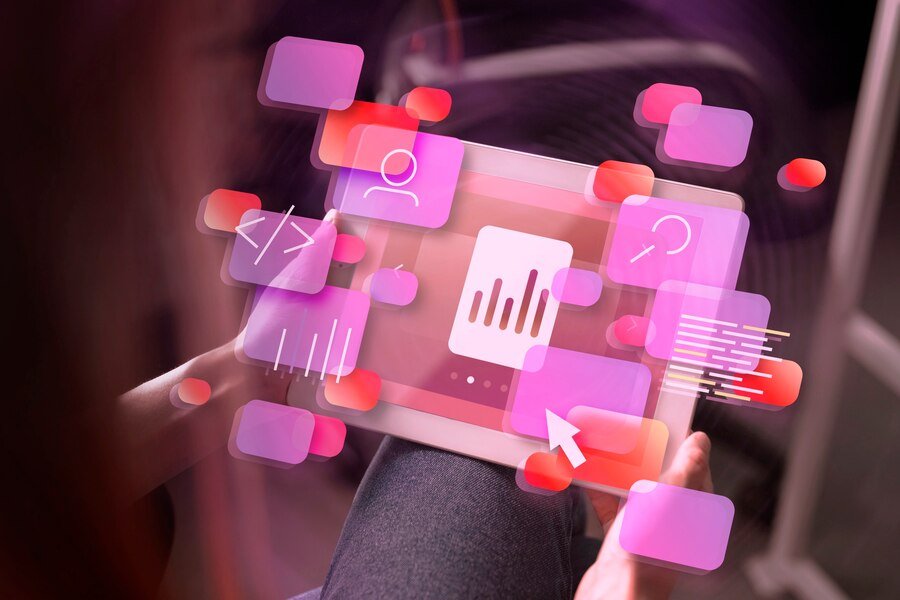
Creating a user experience (UX) that not only satisfies but also delights users is essential in the competitive landscape of hardware development. While many principles are universally applicable, hardware presents unique challenges and opportunities. This post explores actionable strategies and best practices to enhance UX specifically in the realm of hardware. Whether you’re a seasoned developer or a high school student with a budding interest in technology, these insights will help you understand the core elements of successful hardware design.
In this article, we’ll explore:
- The Fundamental Principles: A deep dive into how traditional principles apply to hardware development, including user research, prototyping, and usability testing.
- Best practices for Hardware Specific Challenges: Discover strategies to address common hardware challenges such as physical limitations, compatibility issues, and scalability.
- Innovative Approaches: Explore the latest trends and strategies that can take your design to the next level.
The Fundamental Principles
As with any form of user experience design, understanding the needs and preferences of your
Understanding User Experience in Hardware
UX in hardware encompasses all aspects of the end-user’s interaction with the company, its services, and its products. Unlike software, it heavily relies on the physical interaction between the user and the device. This interaction must be intuitive, efficient, and enjoyable to ensure a positive user experience.
Key Components:
- Ergonomics: How comfortable the device is to use.
- Aesthetics: The look and feel of the device.
- Functionality: How well the device performs its intended tasks.
- Feedback: Providing users with immediate and clear response to their actions.
Best Practices
To ensure a device not only meets but exceeds user expectations, there are several key practices designers and developers can follow. Here, we highlight the most effective strategies.
Focus on User-Centered Design
- Involve Users Early and Often: Engage with potential users during the ideation stage and keep them involved throughout the development process through testing and feedback loops.
- Empathy Mapping: Utilize empathy maps to better understand and articulate user needs, experiences, feelings, and pain points.
- Design for Accessibility: Consider the needs of users with disabilities to make your hardware usable by as broad an audience as possible.
Prioritize Ergonomics
- Conduct Ergonomic Assessments: Evaluate how users will interact with the device in various environments and use cases. Adjust design elements like size, shape, and weight for optimal comfort and usability.
- Prototype for Physical Interaction: Create physical prototypes early to test ergonomics and refine user interaction before finalizing the design.
Enhance Functionality and Reliability
- Streamline Operations: Ensure the device performs its intended functions in the simplest and most efficient manner possible.
- Robust Testing: Rigorously test the device in real-world scenarios to identify and rectify potential issues, increasing reliability and user trust.
Integrate Aesthetic Appeal
- Design with Purpose: Aesthetics should not just serve as an afterthought but as an integral part of the user experience, reinforcing the device’s functionality and brand identity.
- Material Selection: Choose materials that are durable, feel good to the touch, and visually align with the brand persona.
Provide Clear and Intuitive Feedback
- Tactile Feedback: Implementing responsive feedback, such as vibrations or clicks, to confirm user actions can significantly enhance the usability of a hardware product.
- Visual Indicators: Use lights, screen messages, or other visual cues to provide clear feedback to user interactions.
Seamless Integration with Software
- Coherent Ecosystems: Ensure that if the hardware works in tandem with software, the interaction between them is seamless, intuitive, and adds value to the user experience.
- Regular Updates and Support: Plan for regular software updates and technical support to keep the hardware compatible with new software releases and secure against vulnerabilities.
Strategies for Implementing Best Practices
Effectively applying the best practices for enhancing hardware UX involves a strategic approach that encompasses planning, design, user testing, and iteration. Here, we outline strategic steps that can help integrate these practices into your development process.
Planning Phase
- Understand Your Audience: Begin by thoroughly researching your target market to gain insights into their needs and preferences. This involves demographic studies, surveys, and interviews.
- Set Clear Goals: Based on your audience research, establish clear objectives. These should align with user needs and business goals.
- Benchmarking: Analyze competitors and identify benchmarks that your hardware should meet or exceed.
Design and Development Phase
- Cross-Disciplinary Collaboration: Ensure that your team includes designers, engineers, and marketers from the outset. This encourages the integration of principles at every stage of design and development.
- Sketching and Prototyping: Rapidly sketch and prototype ideas to explore different design solutions. Use materials that are easy to work with and modify in response to feedback.
- User Testing: Conduct user tests with prototypes to validate your designs. This should include usability testing, ergonomics assessment, and aesthetic feedback.
Iteration and Refinement
- Analyze Feedback: Systematically analyze the feedback from user testing to identify patterns and areas for improvement.
- Iterate Design: Refine your design based on feedback. This may involve adjustments to ergonomics, functionality, aesthetics, or user interface.
- Repeat Testing: Continue to test new iterations with users, incorporating their feedback until the hardware meets your goals.
Implementation and Launch
- Quality Assurance: Before launch, perform rigorous quality assurance testing to ensure the hardware operates reliably under various conditions.
- Accessibility Review: Ensure that the product is accessible to all users, including those with disabilities. This may involve adding features or adapting existing ones.
- Prepare Supporting Materials: Create user manuals, online help guides, and tutorial videos that assist users in getting the most out of your product from day one.
Post-Launch
- Gather Post-Launch Feedback: Use surveys, focus groups, and product reviews to gather user feedback after the product launch.
- Plan for Continuous Improvement: Use post-launch feedback to plan future updates or improvements. Continuous innovation is key to staying ahead in the hardware market.
Conclusion
Enhancing UX in hardware is a complex but rewarding challenge. By focusing on the user’s needs and employing a strategic approach to design and development, you can create hardware products that offer a compelling and satisfying user experience. Remember, the goal is not just to meet user expectations but to exceed them, creating devices that are not only functional but also delightful to use.
Table of Contents
-

 Tech1 year ago
Tech1 year agoHow to Use a Temporary Number for WhatsApp
-

 Business2 years ago
Business2 years agoSepatuindonesia.com | Best Online Store in Indonesia
-

 Social Media2 years ago
Social Media2 years agoThe Best Methods to Download TikTok Videos Using SnapTik
-

 Technology2 years ago
Technology2 years agoTop High Paying Affiliate Programs
-

 Tech12 months ago
Tech12 months agoUnderstanding thejavasea.me Leaks Aio-TLP: A Comprehensive Guide
-

 FOOD1 year ago
FOOD1 year agoHow to Identify Pure Desi Ghee? Ultimate Guidelines for Purchasing Authentic Ghee Online
-

 Instagram3 years ago
Instagram3 years agoFree Instagram Auto Follower Without Login
-

 Instagram3 years ago
Instagram3 years agoFree Instagram Follower Without Login





















