Tech
Why passwords are useless for protecting PDF files
passwords
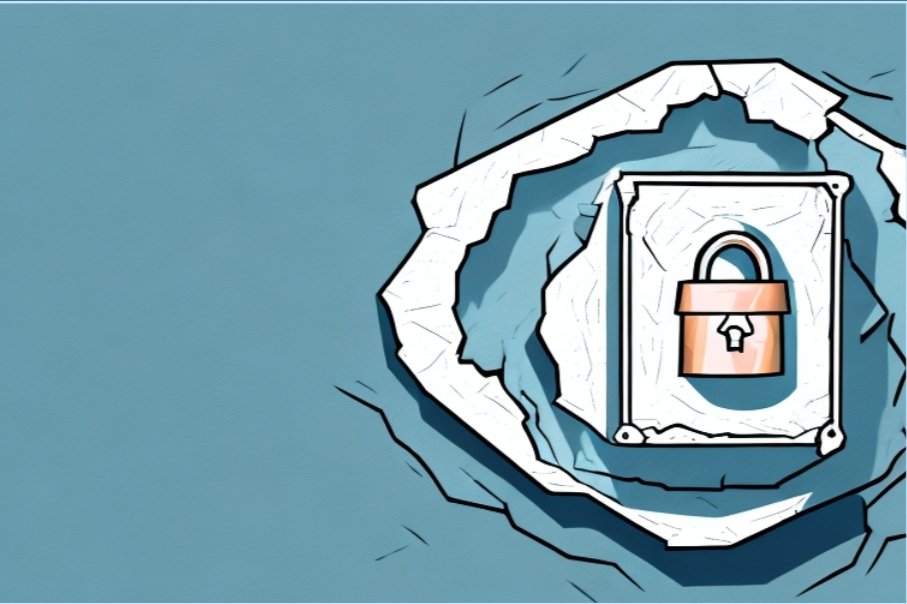
PDF files are widely used for document sharing and are often considered to be a secure format. However, relying solely on passwords for protecting these files is a flawed approach. Here we will explore the reasons why passwords are ineffective in safeguarding PDF files and discuss alternative security measures that can be used instead.
Understanding the Basics of PDF Password Protection
Before we delve into the vulnerabilities of password protection, let’s first understand the concept of password protection for PDF files. When a PDF file is password protected, it requires the user to enter a password in order to open, view, or make any changes to the document.
PDF password protection is a widely used security measure that helps safeguard sensitive information. It acts as a barrier, ensuring that only authorized individuals can access the contents of the file. This added layer of security is particularly important when dealing with confidential documents, such as financial statements, legal contracts, or personal records.
The Concept of Password Protection
Password protection is based on the idea that only authorized individuals who possess the correct password will be able to access the PDF file. This creates a layer of security, preventing unauthorized users from gaining access to sensitive information contained within the document.
Imagine a scenario where you need to share a confidential report with a colleague. By password protecting the PDF file, you can ensure that only your colleague, who knows the password, can open and view the document. This helps maintain the confidentiality of the information and reduces the risk of unauthorized access or data breaches.
How Password Protection Works for PDF Files
When a PDF file is password protected, the password is used to encrypt the contents of the file. This encryption ensures that even if someone without the correct password manages to access the file, they will not be able to understand or manipulate the information within.
Encryption is a complex process that involves transforming the original data into an unreadable format using mathematical algorithms. The password acts as the key to decrypt the data, allowing authorized users to access the information. Without the correct password, the encrypted data remains unintelligible, providing an additional layer of security.
However, it is important to note that encryption alone is not foolproof. The strength of the password plays a crucial role in determining the level of security. A weak or easily guessable password can easily be cracked, rendering the protection ineffective.
When choosing a password for a PDF file, it is recommended to use a combination of uppercase and lowercase letters, numbers, and special characters. Additionally, the password should be unique and not easily associated with personal information. By following these best practices, you can enhance the security of your password-protected PDF files.
In conclusion, password protection for PDF files is an essential security measure that helps safeguard sensitive information. By understanding the concept and how it works, you can make informed decisions when it comes to protecting your confidential documents.
The Vulnerabilities of Password Protection
Despite the initial perception of security, password protection for PDF files has several vulnerabilities that can be exploited by malicious actors. Let’s take a closer look at some of these vulnerabilities.
The Limitations of Password Strength
One major vulnerability is the limited effectiveness of passwords in providing robust security. Many users tend to choose weak passwords that are easy to guess, such as common dictionary words or simple numerical sequences. These passwords can easily be cracked using automated tools that systematically try different combinations until a match is found.
Moreover, people often reuse passwords across multiple platforms, making it easier for attackers who have access to one password to gain unauthorized entry into other accounts or files.
For example, imagine a user who sets the password for their PDF file as “password123”. This password is weak and easily guessable, making it vulnerable to brute force attacks.
To enhance password strength, it is recommended to use a combination of uppercase and lowercase letters, numbers, and special characters. Additionally, using longer passwords significantly increases the complexity and makes it harder for attackers to crack them.
The Risk of Password Cracking
Another vulnerability lies in the technique of password cracking. There are various methods that attackers use to crack passwords, including brute force attacks, dictionary attacks, and rainbow table attacks. These methods exploit weaknesses in password encryption algorithms, making it easier for hackers to gain access to password-protected PDF files.
Brute force attacks involve systematically trying all possible combinations of characters until the correct password is found. This method can be time-consuming but is effective against weak passwords.
Dictionary attacks involve using a pre-compiled list of commonly used passwords and trying each one until a match is found. This method is effective against users who choose passwords based on easily guessable words.
Rainbow table attacks involve using precomputed tables that contain encrypted versions of commonly used passwords. By comparing the encrypted passwords in the table with the encrypted password in the PDF file, attackers can quickly find a match and gain unauthorized access.
With the advancement of computing power and sophisticated cracking tools, even complex passwords can be cracked within a short period of time. This undermines the effectiveness of password protection as a reliable security measure.
Passwords can be shared
One of the main weaknesses of passwords is that once someone knows the password, they can share it with others or just remove it. So, passwords do not prevent document sharing.
Permissions are useless
Once a user has gained access to a password protected PDF they can remove the document permissions or restrictions instantly using online password removal tools.
It is important to note that password protection should be seen as just one layer of security. Implementing additional security measures, such as two-factor authentication or Digital Rights Management, can significantly enhance the overall security of PDF files.
In conclusion, while password protection may provide a certain level of security, it is crucial to be aware of its vulnerabilities. Users should be encouraged to choose strong and unique passwords, avoid reusing passwords, and consider implementing additional security measures to protect their PDF files from unauthorized access.
The Illusion of Security with Passwords
While passwords create a sense of security, they can often lead to a false sense of protection. Let’s explore some misconceptions regarding password protection for PDF files.
Misconceptions about Password Protection
One common misconception is that a long and complex password automatically provides a high level of security. While it is true that a complex password is more difficult to crack, it does not guarantee absolute protection. As mentioned earlier, password cracking techniques have become increasingly sophisticated, allowing attackers to bypass even complex passwords with relative ease.
Another misconception is that changing passwords frequently ensures enhanced security. While it is advisable to update passwords periodically, this practice alone does not guarantee foolproof protection. If the new password is weak or predictable, it can still be cracked, leaving the PDF file vulnerable.
The False Sense of Security
A password-protected PDF file may give users a false sense of security, leading them to overlook other potential vulnerabilities. For example, if the file is stored on a compromised system or shared via an unsecured network, passwords alone may not be sufficient to prevent unauthorized access.
Moreover, the human factor also plays a significant role in security breaches. Users may inadvertently disclose their password or fall victim to social engineering attacks, rendering the password protection useless.
The Future of PDF File Security
As technology continues to evolve, new advancements in security measures for PDF files are emerging. Let’s take a look at some of the developments that hold promise for the future.
Advancements in Security Measures
Researchers and developers are continuously working on enhancing the security measures for PDF files. This includes the development of more robust encryption algorithms, improved authentication methods, and innovative techniques to detect and prevent unauthorized access.
With advancements such as multi-factor authentication, biometrics, and artificial intelligence, the future of PDF file security looks promising. These technologies have the potential to provide stronger protection, making it increasingly difficult for attackers to compromise the security of PDF files.
Moving Beyond Passwords for Protection
As the limitations and vulnerabilities of passwords become more evident, it is crucial to move beyond password-based protection for PDF files. Embracing Digital Rights Management that uses secure key management without passwords will ensure that sensitive information remains secure and protected.
-

 Business9 months ago
Business9 months agoSepatuindonesia.com | Best Online Store in Indonesia
-

 Technology4 months ago
Technology4 months agoTop High Paying Affiliate Programs
-

 Tech12 hours ago
Tech12 hours agoUnderstanding thejavasea.me Leaks Aio-TLP: A Comprehensive Guide
-

 Tech8 months ago
Tech8 months agoAutomating Your Window Treatments: The Advantages of Auto Blinds
-

 Tech8 months ago
Tech8 months agoUnleash Your Potential: How Mecha Headsets Improve Productivity and Focus
-

 Instagram2 years ago
Instagram2 years agoFree Instagram Follower Without Login
-

 Instagram2 years ago
Instagram2 years agoFree Instagram Auto Follower Without Login
-

 Business11 months ago
Business11 months agoFollow These 5 Tips To Avail Personal Loans At Lower Interest Rates




















