Tech
Remove Watermarks from Images in Bulk
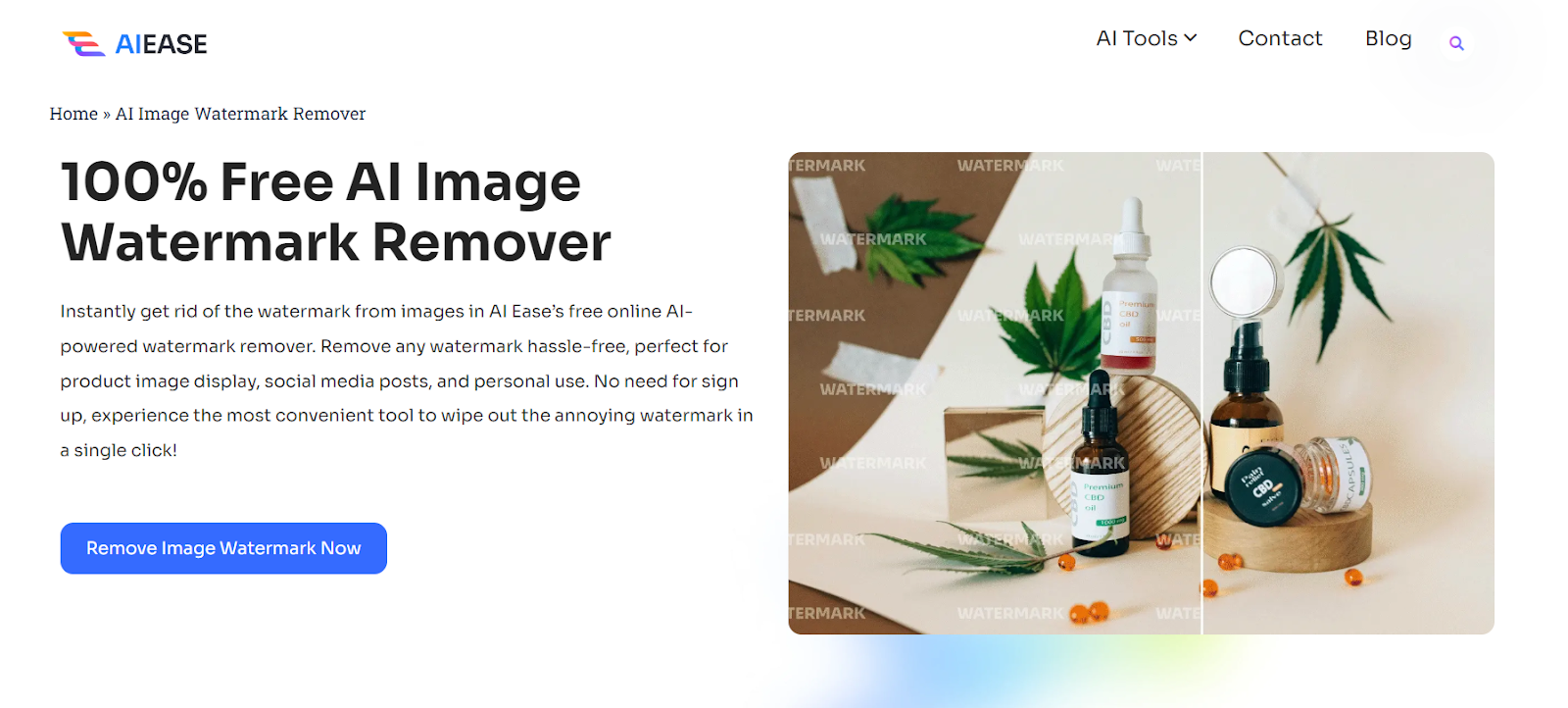
Photographers value clean images, whether for personal, advertisements or in their professional portfolios. The good news is that there are very effective tools that enable a watermark removal in time and allow compromise in the quantity of the pictures being edited. This article will explain the most straightforward methods and tools, such as AI Ease, which is highly effective for watermark removal, considering that this arises in bulk.
Top Tools for Bulk Watermark Removal
There are many online tools that can be used to remove the watermarks for large batches of images within a short time. Let’s take a glimpse at some of the best available watermarks removal applications.
- AI Ease:
Many users consider AI Ease to be the best online bulk-free image watermark remover tool. It employs advanced AI technology, which allows for doing the task with the utmost precision, speed, and performance. This means that several images can be uploaded at once, and within a few seconds, there are no watermarked images on the users’ devices. More importantly, there are no sign-up requirements on this page as it is completely free of other fees regarding upload pages to AI Ease. This makes it easier for most people who want to focus on performing their editing works with little or no distractions.
2. Batch Watermark Remover
Batch Watermark Remover is a dedicated tool that is useful for users, resulting in the removal of images and more in all images at once. The users just need very simple steps to achieve their goals, such as uploading a whole folder with photographs, clicking on the watermarked areas and hitting process. This tool is designed for batch mode and is very useful for those who want to make a lot of changes to the pictures in a short time.
3. PhotoStamp Remover
PhotoStamp Remover is a versatile tool that allows users to erase watermarks from numerous pictures at once. The program comes with an adequate interface that helps to easily insert many images by dragging and dropping them all. This tool employs smart techniques that examine the image so as to get rid of the watermark without compromising on the quality, thus ideal for both photographers and content makers.
4. WatermarkCut
WatermarkCut is purely an online and bulk watermark removing service. You have the option of adding more than one image, and the tool will remove the chosen watermarks in no time. It targets users with minimal or no experience of photo editing but wishes to improve their photos after removing the watermarks. WatermarkCut is especially helpful if you’re looking for a very simple and practical solution.
5. Apowersoft Online Watermark Remover
Although Apowersoft has been noted at least once, it is its online tool that makes for the bulk processing which is worth a mention here. Users can add a number of images and choose portions of any of them that need to be erased. The available tools are easy to access and offer an ideal combination of functionality.
6. Remove.bg
Although largely known for background removal only, Remove.bg offers an interesting feature that enables bulk watermark removal as well. Multiple images can be uploaded by the users, and the tool identifies and removes the added watermarks from the images automatically with high efficiency. This dual optimal functionality is also beneficial for anyone wishing to improve their images without going over the time limit.
These tools offer a whole bag of opportunities for users seeking to bulk-remove images with watermarks. As each tool is specific in its function, it allows looking for the most appropriate option without restrictions. As the practice shows, ease AI continues to be number 1 for its advanced AI technology and interface, combining ease of use and maximum efficiency at eradicating watermarks in minimum time periods.
Step-by-Step Guide: Removing Watermarks in Bulk with AI Ease
Doing such a time-consuming and cumbersome task of watermark removal in bulk can be done easily with the help of AI Ease. Here are step-by-step instructions to get you started:
Step 1: Access AI Ease
Launch the browser, then search for the AI Ease watermark remover online web page.
Step 2: Upload Your Images
When you access the AI Ease homepage, look for the “Upload Image” tab that appears on the horizontal menu. You can opt for bulk upload from your device. This is in contrast to the drag and drop feature, which allows one image to be uploaded at a time. Such features make it easy to achieve seamless watermark removal.
Step 3: Let AI Ease Work Its Magic
AI Ease will detect and remove watermarks when you upload an image to it. It is because of the features of the AI technology that you are able to get a fully enhanced image. If you were wondering how this actually works, don’t, you’ll simply get to see the images processed, one after the other in a few seconds for each.
Step 4: Download Your Watermark-Free Images
If watermarks were removed, the next prompt would allow you to download the modified images. Images may be downloaded one by one or several at once if the user so desires. The images will be automatically sent to your device so that you can use them.
Thus, you can sit back and relax while making sure that watermarks have been cleared out for iron images downloaded in bulk on AI-ease. This is not only a time-saving tool but also guarantees quality results.
Conclusion
For any visual content creator that intends to increase the quality and presentation of their images, bulk watermark removal must be the new bottom line. With proper guidance, this is a very simple task that can be done in a very short period of time. AI Ease comes out as one of the best choices as it saves time by enabling users to remove watermarks with very sophisticated AI without the hassle of downloading software or signing up.
Using the available resources in this guide; we have gone through how effective online tools for images, focusing on removing the watermark. It has been shown how the features of AI Ease as well as following the recommended standards can reduce you workload whilst at the same time ensuring that your images are of high quality and appealing.
Regardless of whether you are a photographer, designer, or content creator, effective tools addressing the watermark challenges will enhance your work. Go for simple and timely online barrier solutions and get rid of the watermarks today!
-

 Business1 year ago
Business1 year agoSepatuindonesia.com | Best Online Store in Indonesia
-

 Tech5 months ago
Tech5 months agoHow to Use a Temporary Number for WhatsApp
-

 Technology8 months ago
Technology8 months agoTop High Paying Affiliate Programs
-

 Tech1 week ago
Tech1 week agoUnderstanding thejavasea.me Leaks Aio-TLP: A Comprehensive Guide
-
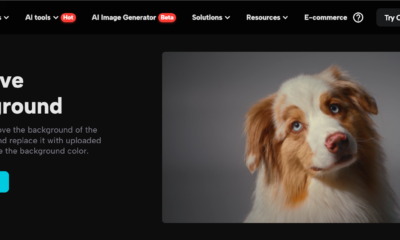
 Technology4 months ago
Technology4 months agoLeverage Background Removal Tools to Create Eye-catching Videos
-

 Instagram2 years ago
Instagram2 years agoFree Instagram Follower Without Login
-

 Instagram2 years ago
Instagram2 years agoFree Instagram Auto Follower Without Login
-

 Tech12 months ago
Tech12 months agoAutomating Your Window Treatments: The Advantages of Auto Blinds
















