Crypto
Beginner’s Guide to Buying Kaspa Coin on MEXC What is Kaspa Coin (KAS)?

Overview of Kaspa Coin
Kaspa Coin (KAS) is an innovative cryptocurrency that leverages a unique blockDAG (Directed Acyclic Graph) structure. Unlike traditional blockchains where blocks are added in a linear sequence, Kaspa’s architecture allows multiple blocks to be created and confirmed simultaneously. This technology significantly enhances transaction speeds, scalability, and security, making it ideal for decentralized applications (dApps) and high-frequency transactions. The Kaspa project aims to address the limitations of existing blockchain technologies, providing a robust platform for various digital transactions and services.
Significance in the Cryptocurrency Market
Kaspa Coin is gaining significant traction in the cryptocurrency market due to its advanced technological framework. Its ability to process a high volume of transactions quickly and securely positions it as a viable solution for industries that require efficient and scalable blockchain solutions. Moreover, Kaspa’s innovative approach to consensus and transaction processing makes it an attractive option for developers looking to build decentralized applications. As the demand for faster and more reliable blockchain platforms grows, Kaspa is poised to become a key player in the digital economy.
Setting Up Your MEXC AccountCreating an Account
To start purchasing Kaspa Coin, you must first create an account on MEXC, one of the leading cryptocurrency exchanges. The process is straightforward, more over you can use how to buy kaspa coin guide by MEXC:
1.Visit MEXC’s Website: Navigate to MEXC and click on the “Sign Up” button located at the top right corner of the homepage.
2.Enter Your Information: Fill in the registration form with your email address, create a strong password, and agree to the terms and conditions. Ensure that your password is unique and contains a mix of letters, numbers, and symbols for added security.
3.Verify Your Email: MEXC will send a verification email to the address you provided. Open this email and click on the verification link to activate your account. This step is crucial to ensure the security and legitimacy of your account.
Completing Identity Verification
To comply with regulatory standards and enhance security, MEXC requires users to complete an identity verification process:
1.Log In: Access your MEXC account using the credentials you created during the sign-up process.
2.Go to Verification: Navigate to the account settings by clicking on your profile icon and selecting “Identity Verification” from the dropdown menu.
3.Submit Documents: Upload a clear, high-resolution copy of a government-issued ID (such as a passport or driver’s license) and proof of address (such as a utility bill or bank statement). Ensure that all details are visible and legible.
4.Await Approval: The verification process can take a few hours to a couple of days, depending on the current workload of the verification team. You will receive a notification once your documents have been reviewed and approved.
Preparing to Buy Kaspa CoinSetting Up a Digital Wallet
Before purchasing Kaspa Coin, it’s essential to set up a secure digital wallet where you can store your coins. There are several types of wallets to consider:
1.Hardware Wallets: These are physical devices that store your cryptocurrency offline, providing the highest level of security against hacks and malware. Popular options include Ledger and Trezor. Hardware wallets are ideal for long-term storage and significant holdings.
2.Software Wallets: These are applications that can be installed on your computer or mobile device. They offer a good balance between security and convenience. Ensure you choose a reputable software wallet that supports Kaspa Coin, such as Trust Wallet or Exodus.
3.Paper Wallets: These involve printing your private keys and QR codes on a piece of paper. While highly secure against digital threats, they must be stored carefully to avoid physical damage or loss.
Ensuring Account Security
Securing your MEXC account is crucial to protect your funds and personal information. Here are essential steps to enhance your account security:
1.Enable Two-Factor Authentication (2FA): Go to your account settings and enable 2FA using an authentication app like Google Authenticator or Authy. This adds an extra layer of security by requiring a second form of verification in addition to your password.
2.Use a Strong Password: Create a password that is unique to your MEXC account and includes a mix of uppercase and lowercase letters, numbers, and special characters. Avoid using easily guessable passwords or reusing passwords from other accounts.
3.Beware of Phishing: Always ensure you are on the official MEXC website by checking the URL. Be cautious of emails or messages that ask for your login details or personal information. MEXC will never ask for your password or 2FA codes via email.
Depositing Funds into MEXCFunding Your Account
To purchase Kaspa Coin, you need to deposit funds into your MEXC account. Here’s how to do it:
1.Log In: Access your MEXC account using your verified email and password.
2.Navigate to Deposit: Click on the “Wallet” section and select “Deposit” from the dropdown menu.
3.Select Currency: Choose the currency you want to deposit, such as USD, EUR, or another supported currency.
4.Generate Deposit Address: MEXC will provide you with a unique deposit address. Use this address to transfer funds from your bank account or another cryptocurrency wallet. Make sure to double-check the address to avoid any errors that could result in the loss of funds.
Available Payment Methods
MEXC supports various payment methods to make funding your account easy and convenient:
1.Bank Transfer: This method allows you to transfer funds directly from your bank account to MEXC. While it may take a few days for the transfer to complete, it is a secure and widely used option.
2.Credit/Debit Card: Instantly deposit funds using your credit or debit card. This method is faster than a bank transfer but may incur higher fees. It is a convenient option for those who want to start trading immediately.
3.Cryptocurrency Transfer: If you already hold other cryptocurrencies, you can transfer them to your MEXC account and convert them to Kaspa Coin. This method is often quicker and can be more cost-effective, depending on the network fees of the cryptocurrency you are transferring.
How to Buy Kaspa Coin on MEXCNavigating to the Trading Section
Once your account is funded, you can proceed to purchase Kaspa Coin on MEXC:
1.Log In: Access your MEXC account with your credentials.
2.Go to Exchange: Click on the “Exchange” tab located at the top of the page to open the trading interface. This section is where all trading activities occur.
3.Select KAS/USDT Pair: In the trading interface, use the search bar to find the KAS/USDT trading pair. This pair allows you to trade Tether (USDT) for Kaspa Coin. Click on it to open the trading page for this pair.
Placing a Buy Order
1.Choose Order Type: Decide whether you want to place a market order, which buys immediately at the current market price, or a limit order, which allows you to set a specific price at which you want to buy.
2.Enter Amount: Specify the amount of KAS you want to buy or the amount of USDT you are willing to spend. Ensure you have enough funds in your account to cover the purchase.
3.Review Details: Double-check the details of your order, including the price and the amount of Kaspa Coin you will receive. Make sure everything is correct before proceeding.
4.Place Order: Click “Buy KAS” to execute your order. If you placed a market order, it should be filled immediately. For limit orders, your order will be filled once the market price reaches your specified limit.
Confirming Your Purchase
1.Check Order Status: After placing your order, you can check its status in the “Open Orders” section. If your order is pending, it will appear here until it is filled.
2.View KAS Balance: Once your order is filled, navigate to the “Wallet” section to see your updated KAS balance. Your newly purchased Kaspa Coins will be available in your account.
Storing Your Kaspa CoinSecure Wallet Options
After purchasing Kaspa Coin, it’s essential to store it securely to protect it from potential threats:
1.Transfer to Wallet: Move your KAS from the exchange to your personal wallet by entering your wallet address and confirming the transaction. This step is crucial to avoid keeping your coins on the exchange, which can be vulnerable to hacks.
2.Backup Wallet: Ensure you have a backup of your wallet’s recovery phrase or private keys. Store this backup in a secure location, such as a physical safe or an encrypted digital storage. This will allow you to recover your wallet if it is lost or compromised.
Backup and Recovery
1.Secure Backup: Write down your wallet’s recovery phrase on a piece of paper and store it in a safe place. Avoid storing it digitally to prevent online threats.
2.Test Recovery: Periodically test your backup by attempting to recover your wallet using the recovery phrase. This ensures that your backup is accurate and usable in case of an emergency.
Tips for BeginnersAvoiding Common Pitfalls
1.Research Thoroughly: Take the time to understand the basics of cryptocurrency and the specific features of Kaspa Coin. Educate yourself on the risks and rewards associated with cryptocurrency investments. Knowledge is your best tool for making informed decisions and avoiding costly mistakes.
2.Start Small: Begin with a small investment to get comfortable with the market dynamics and the functionality of the MEXC platform. This approach helps you gain experience without exposing you to significant risk.
3.Stay Updated: Keep yourself informed about the latest news and developments in the cryptocurrency space. Follow reputable sources and stay aware of market trends, regulatory changes, and technological advancements related to Kaspa Coin and the broader crypto market.
Best Practices for Crypto Investments
1.Diversify Portfolio: Don’t put all your eggs in one basket. Diversifying your investments across multiple cryptocurrencies can help mitigate risks. This strategy ensures that your portfolio is not overly dependent on the performance of a single asset.
2.Set Realistic Goals: Establish clear and achievable investment goals. Determine your risk tolerance and investment horizon. Having a well-defined strategy helps you stay focused and avoid emotional decision-making during market fluctuations.
3.Secure Your Investments: Always prioritize the security of your assets. Use reputable wallets, enable two-factor authentication, and be cautious of phishing attempts and other scams. Regularly review your security settings and update them as necessary.
Conclusion
Buying Kaspa Coin on MEXC is a straightforward process that involves setting up a secure account, depositing funds, and navigating the trading interface. By following this beginner’s guide, you can confidently purchase and store Kaspa Coin. Remember to implement best practices for security and investment management to protect your assets and maximize your potential returns. Stay informed and vigilant as you venture into the exciting world of cryptocurrency investing.
By taking the time to understand the fundamentals of Kaspa Coin and the MEXC platform, you position yourself for success in the dynamic cryptocurrency market. Whether you are a novice investor or an experienced trader, adhering to these guidelines will help you navigate the complexities of buying and managing Kaspa Coin effectively
-

 Business1 year ago
Business1 year agoSepatuindonesia.com | Best Online Store in Indonesia
-

 Tech5 months ago
Tech5 months agoHow to Use a Temporary Number for WhatsApp
-

 Technology8 months ago
Technology8 months agoTop High Paying Affiliate Programs
-

 Tech1 week ago
Tech1 week agoUnderstanding thejavasea.me Leaks Aio-TLP: A Comprehensive Guide
-
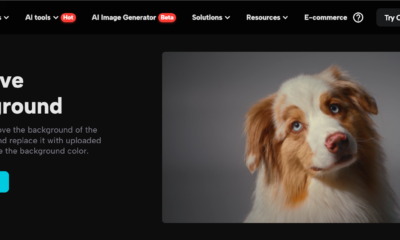
 Technology4 months ago
Technology4 months agoLeverage Background Removal Tools to Create Eye-catching Videos
-

 Instagram2 years ago
Instagram2 years agoFree Instagram Follower Without Login
-

 Instagram2 years ago
Instagram2 years agoFree Instagram Auto Follower Without Login
-

 Tech12 months ago
Tech12 months agoAutomating Your Window Treatments: The Advantages of Auto Blinds
















