Technology
Lusha: The Ultimate Email Finder for B2B Sales Professionals
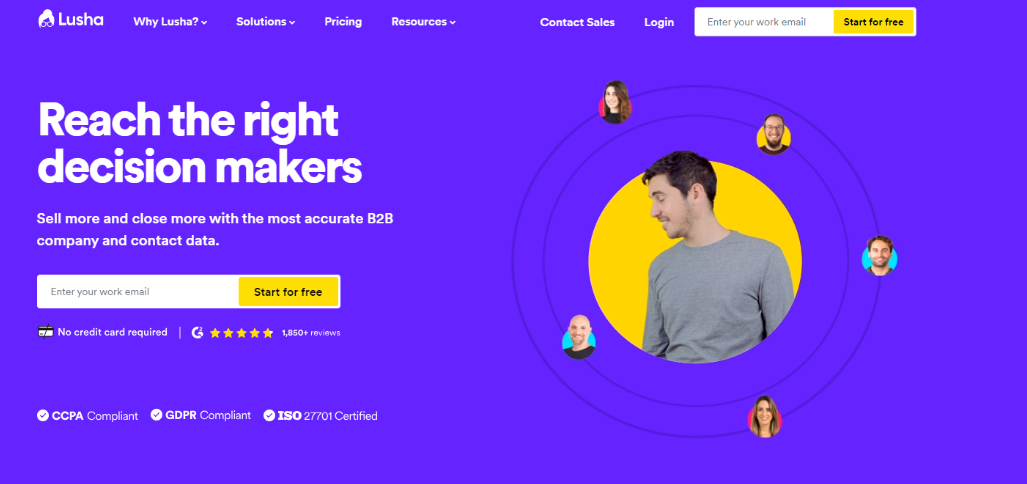
In today’s competitive business environment, reaching key decision-makers quickly is crucial for B2B sales professionals. Lusha’s email finder emerges as a powerful tool designed to streamline this process. This article explores what is lusha and provides a step-by-step guide on how to search for email addresses by name using this robust platform.
What is Lusha?
Lusha is an advanced email lead generation platform that allows B2B salespeople to access the contact information of business decision-makers efficiently. Here are some key features and benefits of Lusha:
Key Features
- Browser Integration: Lusha functions as a Chrome extension that can be integrated with LinkedIn, Salesforce, and Gmail.
- Automatic Scanning: Once integrated, Lusha automatically scans profile pages to retrieve essential contact details such as email addresses and phone numbers.
- High Accuracy and Speed: Lusha is known for its rapid and highly accurate data retrieval, significantly reducing the time spent on prospecting.
- Engage Tool: A free account on Lusha includes access to Engage, an email sequencing tool that helps you prospect and connect with leads from the same platform.
Benefits
- Time Efficiency: Lusha’s speed in retrieving contact information slashes the time needed for prospecting.
- Improved Conversion Rates: With accurate contact information, sales professionals can reach decision-makers more effectively, leading to higher conversion rates.
- Seamless Integration: The ability to work seamlessly over LinkedIn, Salesforce, and Gmail makes Lusha a versatile tool for sales professionals.
How to Search for Email Addresses by Name Using Lusha
Here’s a step-by-step guide to using Lusha to search for email address by name:
Step 1: Install the Lusha Chrome Extension
- Go to the Chrome Web Store and search for the Lusha extension.
- Click on “Add to Chrome” to install the extension.
- Once installed, you will see the Lusha icon on your browser’s toolbar.
Step 2: Set Up Your Lusha Account
- Click on the Lusha icon and sign up for an account. If you already have an account, simply log in.
- Complete the setup process to link Lusha with your LinkedIn, Salesforce, or Gmail accounts.
Step 3: Start Searching for Contacts
- LinkedIn: Navigate to the LinkedIn profile of the person whose email address you need. Lusha will automatically scan the profile and display available contact information.
- Salesforce: While viewing a lead or contact in Salesforce, click on the Lusha icon to retrieve their email address and phone number.
- Gmail: Open an email conversation in Gmail, click the Lusha icon, and it will extract the contact details from the email thread.
Step 4: Use Engage for Email Sequencing
- Access the Engage tool from your Lusha account dashboard.
- Create and manage email sequences to prospect and follow up with leads directly from Lusha.
Tips for Effective Use
- Regular Updates: Ensure that your Lusha extension and account are regularly updated to maintain the highest accuracy and functionality.
- Compliance: Always follow GDPR and other data protection regulations when using contact information obtained through Lusha.
Conclusion
Lusha’s email finder is an indispensable tool for B2B sales professionals aiming to enhance their prospecting efficiency and conversion rates. Its integration with popular platforms like LinkedIn, Salesforce, and Gmail, combined with its high accuracy and speed, makes it a standout solution in the realm of email lead generation. By following the steps outlined above, you can leverage Lusha to connect with key decision-makers swiftly and effectively.
-

 Tech1 year ago
Tech1 year agoHow to Use a Temporary Number for WhatsApp
-

 Business2 years ago
Business2 years agoSepatuindonesia.com | Best Online Store in Indonesia
-

 Social Media2 years ago
Social Media2 years agoThe Best Methods to Download TikTok Videos Using SnapTik
-

 Technology2 years ago
Technology2 years agoTop High Paying Affiliate Programs
-

 Tech12 months ago
Tech12 months agoUnderstanding thejavasea.me Leaks Aio-TLP: A Comprehensive Guide
-

 FOOD1 year ago
FOOD1 year agoHow to Identify Pure Desi Ghee? Ultimate Guidelines for Purchasing Authentic Ghee Online
-

 Instagram3 years ago
Instagram3 years agoFree Instagram Auto Follower Without Login
-

 Instagram3 years ago
Instagram3 years agoFree Instagram Follower Without Login





















