Technology
How to Swap Faces with AI Ease on iPhone: Fast, Free, and Easy
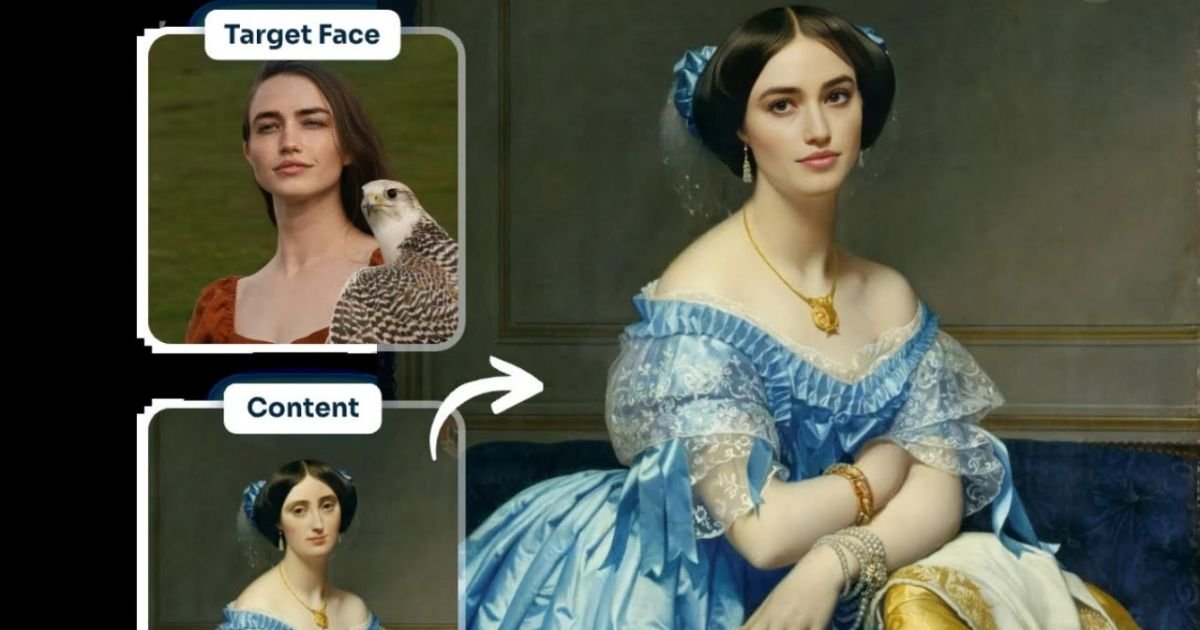
Face swapping is one of those trends that has become very popular due to its fun and creative way to experiment with photos; with so many tools available, getting one that is easy, fast, and free can be tricky – especially on an iPhone. AI Ease is one such tool that serves this purpose. This amazing AI tool makes it easy to change the faces of celebrities, friends, or even memes on your iPhone without any downloads or sign-ups. The most important part is that it’s free and only takes seconds to show the results.
In this guide, we’ll help you understand how to use the AI Ease application on your iPhone as a quick and entertaining mode for performing face swaps.
Why Use AI Ease for Face Swapping on iPhone?
When it comes down to the best free AI face swap tool on iPhone, it is hard to beat AI Ease simply because it has the speed, ease of use, and the quality of the output. Here’s why you are supposed to be the ideal target for iPhone users:
- No Downloads or Apps Required:Unlike many face swap apps, which demand installation, AI Ease is web-based. It also enables accessibility directly from your iPhone’s browser.
- Free and Unlimited: There are no charges to use AI Ease, and facials can be swapped an unlimited number of times without the need to pay for features that allow further customization or worry about how many more uses there are left. There is no registration, so you don’t have to worry about the lengthy process.
- AI-Powered for Realistic Results: The AI is able to change facial features and lighting and whether the face is positioned right or left to ensure everything looks perfect every time.
- Fast and Efficient: Creating face swaps takes a few seconds, which is fast and efficient.
Step-by-Step Guide: How to Swap Faces on iPhone with AI Ease
Using AI Ease to swap faces on your iPhone is quite easy and does not take long. So, follow these simple steps and enjoy creating realistic-generated face swaps in no time:
Step 1: Open AI Ease in Your iPhone’s Browser
Unlock your iPhone and tap on Safari or any other browser to locate the AI Ease website. It is a web-based application, so there is no app to download; simply type the website.
Step 2: Upload Your Photo
As soon as the site is up, you have the option to load a face that you would like to swap. You can either take a new photo using the iPhone camera or upload one from the gallery. If you wish, AI Ease has lots of templates with famous people, meme faces, and all sorts of other things that you can use and play with.
Step 3: Select the Face to Swap
Next, select the face with which you want to swap. Whether it’s a friend’s face, a celebrity’s face, or one of the tool’s many templates, AI Ease will align the faces properly for a seamless swap.
Step 4: Get Instant Results
After you have chosen the faces, AI Ease will perform the swap and show you the results in seconds. Thanks to advanced AI technologies, it manages to make the swap realistic by ensuring that skin tone, lighting, and features all blend.
Step 5: Download and Share
Once the swap is done, you can instantly save the changed image to your iPhone. It is quite easy to post it on Instagram, TikTok, Facebook, and other platforms or send it to relatives and friends for fun.
In five easy steps, you can quickly and conveniently make face swaps from your iPhone without installing other apps.
Key Features of AI Ease for iPhone Face Swapping
AI Ease has remarkable features that improve its usability as a face-swapping application on your iPhone. No matter for fun, social networks, or in the process of creating something, these features guarantee smoothness and high-quality performance:
1. 100% Free
One of the features that makes AI easy and generally user-friendly is the 100% free feature. You can change a person’s face as much you feel like without having to cater for any incurrence. This is very beneficial to people who don’t like purchasing in-app purchases or just those who want to create content without having to spend big cash for these features.
2. No Sign-Up Required
For those who have used most of these face-swapping tools, it is a common thing to face a registration of some sort or even a payment before access. With AI Ease, however, you can dive straight to the action; there is no need to create any account or fill out any form; such actions would be a waste of time before face swapping.
3. Fast and Seamless Processing
Due to the technological advancement of AI Ease, it takes a few seconds to perform the face swap due to the depth of understanding it possesses. Be it swapping with friends or celebrities or simply picking one of the existing templates, the changes in tone, light, skin colors, and elsewhere are all put to realism and instant adjustment.
4. Wide Variety of Templates
Besides photo uploads, AI Ease also comes with numerous template designs. It also enables users to replace their faces with celebrity faces, meme faces, or movie stars, thus increasing the range of the tool.
5. Optimized for iPhone
Because AI Ease is web-based, it is also perfectly designed for mobile use, including iPhones. There is no need to install an application or think about free space on the device — just go to the page via the web browser.
These characteristics made AI Ease one of the best free face swap apps for iPhone because it is fast, enjoyable, and simple to operate without limitations.
Conclusion:
AI Ease has made it so easy to swap faces on an iPhone with extreme ease. If you want to exchange faces with friends for pure fun, develop social network content, or possibly try templates- the AI ease is straightforward, with no signup and free service. It uses Artificial Intelligence to ensure your face is placed seamlessly over the template, and all this is done in seconds.
Most importantly, you can perform an infinite number of face swaps straight from the iPhone’s browser with no further need for any downloads or applications. Ready to get started? Try to get AI Ease and see how simple it is to interchange faces on your iPhone!
-

 Tech1 year ago
Tech1 year agoHow to Use a Temporary Number for WhatsApp
-

 Business2 years ago
Business2 years agoSepatuindonesia.com | Best Online Store in Indonesia
-

 Social Media2 years ago
Social Media2 years agoThe Best Methods to Download TikTok Videos Using SnapTik
-

 Technology2 years ago
Technology2 years agoTop High Paying Affiliate Programs
-

 Tech12 months ago
Tech12 months agoUnderstanding thejavasea.me Leaks Aio-TLP: A Comprehensive Guide
-

 FOOD1 year ago
FOOD1 year agoHow to Identify Pure Desi Ghee? Ultimate Guidelines for Purchasing Authentic Ghee Online
-

 Instagram3 years ago
Instagram3 years agoFree Instagram Auto Follower Without Login
-

 Instagram3 years ago
Instagram3 years agoFree Instagram Follower Without Login





















