Tech
How to Set Up Prepop Email Lead Capture: A Step-by-Step Guide
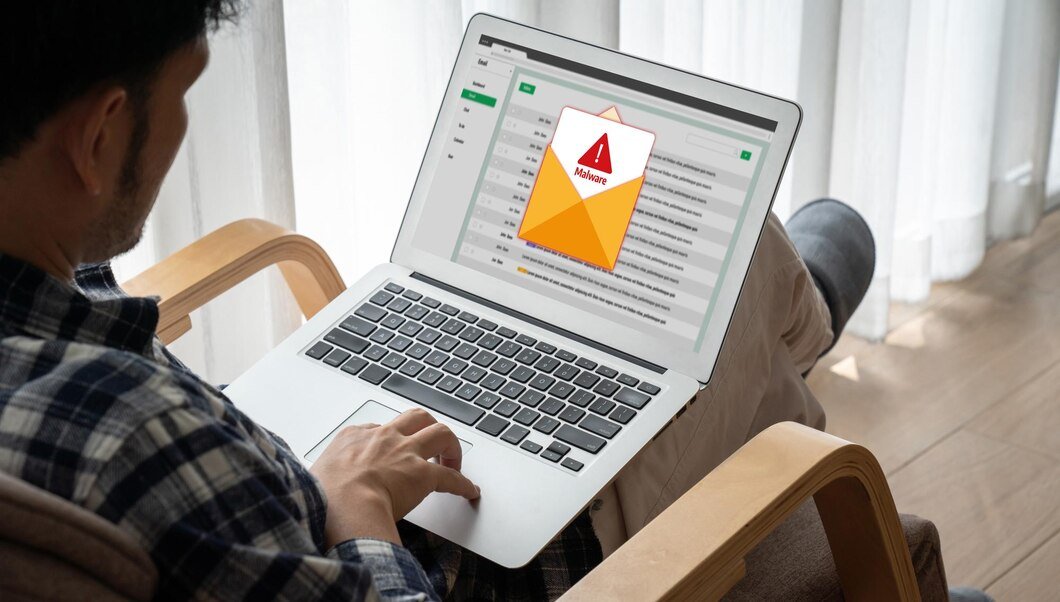
Prepop email lead capture forms are a powerful tool to collect contact information from visitors on your website or landing page. By automatically populating certain fields based on user behavior or past interactions, these forms increase conversions and simplify the lead generation process. Here’s how you can set up prepop email lead capture effectively.
What is Prepop Email Lead Capture?
Prepop email lead capture involves automatically filling in certain fields in a form, like an email address or name, based on previously collected data or user behavior. This technique saves time for users and improves conversion rates by reducing friction in the sign-up process.
Why Use Prepop Email Lead Capture?
There are several benefits to using prepop email lead capture forms:
- Increased Conversion Rates: Users are more likely to fill out forms when some fields are already populated for them.
- Improved User Experience: Prepopulating fields saves time and reduces frustration.
- Personalization: It allows you to personalize the experience based on user behavior.
- Reduced Abandonment: Users are less likely to abandon a form that requires minimal effort to complete.
Step 1: Choose the Right Email Marketing Platform
To set up a prepop email lead capture form, you’ll need an email marketing platform or form builder that supports this feature. Some popular platforms include:
- Mailchimp
- ConvertKit
- ActiveCampaign
- HubSpot
These platforms allow you to design forms and manage email lists, with prepopulating features often integrated into their tools.
Step 2: Set Up Your Email Capture Form
Once you’ve selected an email marketing platform, the next step is to create your lead capture form. Follow these steps:
- Create a New Form: Start a new lead capture form or pop-up form.
- Add Required Fields: Add basic fields like name, email address, and any other relevant information you want to capture.
- Enable Prepop Feature: Look for an option to enable prepopulating fields. This might be listed as “Auto-Fill,” “Pre-fill,” or “Dynamic Fields” in your platform’s form settings.
Step 3: Set Up Prepop Rules
To make your form prepopulated, you need to set up the rules that dictate how the data will be filled in. Common triggers for prepopulating fields include:
- Previous Visits: If the user has visited your website before and provided their email, you can pre-fill the form with their details.
- Cookies: Use cookies to track visitors and remember their information for future visits.
- UTM Parameters: If you’re running ad campaigns, you can prepopulate fields using UTM parameters from URLs (like “utm_source,” “utm_medium,” etc.).
- CRM Integration: If you’re using a CRM (like Salesforce), you can integrate it to pull in data from your database and prefill form fields.
Step 4: Implement the Form on Your Website
After creating your prepop email lead capture form, you’ll need to add it to your website or landing page. Most platforms provide a simple embed code that you can insert into your page’s HTML. Options include:
- Pop-ups: Display the form as a pop-up when users visit your site or after a certain action (e.g., scroll depth, time spent on page).
- Inline Forms: Place the form directly within the content of your page (e.g., at the end of a blog post or as a sticky bar).
- Exit-Intent Forms: Display the form when the user is about to leave the page.
Step 5: Test the Prepop Functionality
Before going live with your form, thoroughly test it to ensure everything works as expected. Check that:
- The correct fields are prepopulated based on user behavior or data.
- The form submits correctly when the user completes it.
- The form displays as intended on mobile and desktop devices.
- All privacy and consent messages are visible if needed, especially for GDPR compliance.
Step 6: Analyze and Optimize
Once your prepop email lead capture form is live, it’s time to monitor its performance and optimize it. Some metrics to track include:
- Conversion Rate: How many users are completing the form.
- Bounce Rate: Are users abandoning the form, and if so, where are they dropping off?
- Field Completion Rate: Are users filling out all required fields, or are they skipping over them?
Use this data to tweak your form and improve its effectiveness. For example, you may find that a certain field is deterring users from submitting the form, so you can remove it or make it optional.
Step 7: Comply with Privacy Regulations
Ensure that your prepop email lead capture forms comply with privacy regulations, especially if you’re collecting sensitive user data. Key considerations include:

- GDPR: If you’re operating in Europe, you must get explicit consent to collect user data and inform them of how their data will be used.
- CAN-SPAM Act: In the U.S., you must provide an easy way for users to opt-out of email communications.
- CCPA: For users in California, ensure that you comply with state-specific data privacy laws.
Conclusion
Setting up prepop email lead capture is a smart way to streamline the process of collecting leads and improving conversion rates. By following these steps, you can create a seamless user experience, boost engagement, and capture valuable customer information efficiently. Make sure to continuously optimize your form and remain compliant with data privacy regulations.
FAQs
How does prepop email lead capture increase conversions?
It reduces friction for users by pre-filling fields, making the process faster and more convenient, which encourages more sign-ups.
Do I need a third-party tool for prepop email lead capture?
Yes, most email marketing platforms and form builders include this functionality. Some third-party tools can help integrate it into your website.
Is it possible to prepopulate fields based on ad campaigns?
Yes, by using UTM parameters in your campaign URLs, you can pre-fill certain fields on your lead capture forms.
Can prepop email lead capture be used for mobile users?
Yes, most platforms optimize their forms for both desktop and mobile users, ensuring a smooth experience across devices.
How do I comply with privacy regulations when using prepop email lead capture?
Ensure that users are informed about data collection and have consent options. Implement privacy notices and follow GDPR, CCPA, or other relevant regulations based on your audience’s location.
-

 Tech1 year ago
Tech1 year agoHow to Use a Temporary Number for WhatsApp
-

 Business2 years ago
Business2 years agoSepatuindonesia.com | Best Online Store in Indonesia
-

 Social Media2 years ago
Social Media2 years agoThe Best Methods to Download TikTok Videos Using SnapTik
-

 Technology2 years ago
Technology2 years agoTop High Paying Affiliate Programs
-

 Tech12 months ago
Tech12 months agoUnderstanding thejavasea.me Leaks Aio-TLP: A Comprehensive Guide
-

 FOOD1 year ago
FOOD1 year agoHow to Identify Pure Desi Ghee? Ultimate Guidelines for Purchasing Authentic Ghee Online
-

 Instagram3 years ago
Instagram3 years agoFree Instagram Auto Follower Without Login
-

 Instagram3 years ago
Instagram3 years agoFree Instagram Follower Without Login





















