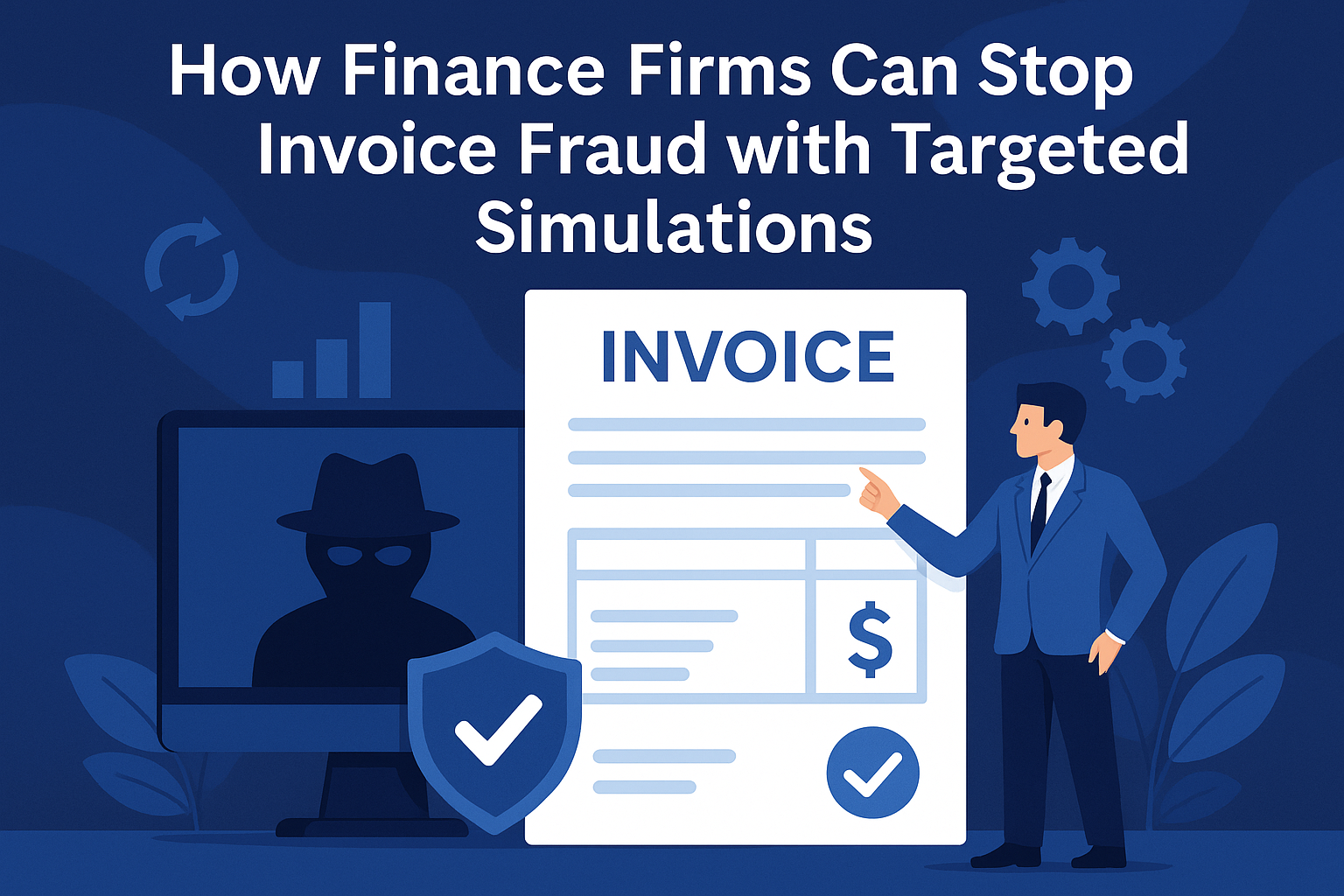Business
How Businesses Can Manage Cloud Migration Expenses
Businesses Gartner predicts that by 2026, three out of four organizations will rely on the cloud

Gartner predicts that by 2026, three out of four organizations will rely on the cloud as their main platform for digital transformation. As businesses increasingly adopt cloud services, total end-user spending is expected to rise by up to 20% in 2024.
Is Cloud a Magic Pill or Just a Trend?
Ten years ago, the cloud seemed and was a magic pill for small startups that lacked the resources to build and support their infrastructure. Public cloud services, coupled with affordable capital in a low-interest-rate economy, enabled these customers to efficiently serve a growing user base at a relatively low cost. Favorable market conditions enabled the rapid growth of such cloud-native startups as Amazon and Netflix.
In the following decade, organizations have massively moved to the cloud to cut costs and accelerate innovations. “Cloud-first” strategies have become a buzzword in the global digital transformation agenda. More and more companies aim to transfer their entire infrastructures to cloud service providers.
Nevertheless, the shift between Cloud 1.0 and Cloud 2.0 does not happen in every case. Enterprise-wide value is often hard to achieve, and the return on investment in the cloud seems low. Many organizations start to think that cloud opportunities are hitting their limit now and their effectiveness and profitability are decreasing. Why?
The substantial number of workloads in the cloud is leading to a surge in cloud expenses. Enterprises are currently managing core compute workloads and extensive storage volumes in the cloud. Additionally, there’s a growing presence of machine learning, artificial intelligence, and deep learning programs, demanding dozens or even hundreds of GPUs and terabytes, or even petabytes, of data.
As businesses evolved, they encountered new hurdles such as rising expenses, increasing complexity, and being tied to specific vendors. This is commonly referred to as cloud sprawl, and it can lead to a significant backlash.
Around 32% of a company’s budget for cloud services is wasted, with 54% pointing to the main reason being a lack of clear understanding of how resources are used and their efficiency.
In simple terms, it’s like paying for apps and storage that just sit there unused. It’s called cloud waste or shelfware, and it creates issues for customers, investors, partners, and the environment because it’s a waste of both money and resources.
Currently, there’s a rising demand for tools that assist organizations in monitoring and reducing their cloud expenses. The FinOps sector, once a small industry, is now bustling with many companies competing for a piece of the market. Experts predict this sector will be worth $2.75 billion by 2023.
However, the downsides of cloud sprawl can be managed, and organizations can benefit from migrating to the cloud.
Before Migration: Assess Resources Properly
A poorly done shift from on-premises to the cloud can burn through a year’s budget in months. The challenge lies in accurately gauging the performance needs of workloads in the new cloud setup. Differences between on-premises and cloud provisioning can result in misguided resource allocation decisions if not addressed promptly.
Numerous inexperienced IT managers hastily migrate to the cloud, often moving their entire on-premises infrastructure in one go. It can result in over-provisioning, which means paying for unnecessary cloud resources, or under-provisioning stands for lacking sufficient resources to manage the workload. Both scenarios often harm business processes and provoke unexpected expenses.
While Migrating: Adopt Micro-Change Management
Following the micro-change philosophy, this approach entails breaking down large and complex changes into smaller, incremental steps referred to as “Routine +1”.
By adopting this method, organizations can make sure that the modernization process doesn’t turn into one massive, daunting transformation project. Progress can be achieved within a more manageable budget. It’s recommended to go with an incremental cloud migration approach. This means breaking down migration projects into smaller parts, which won’t need as many resources.
Usually, a cloud migration project is just one aspect of a broader strategy to modernize legacy applications. At the technology level, each step introduces updated code, gradually reducing the amount of legacy code until the entire system is upgraded.
During this transition, the system keeps running smoothly. You can focus on upgrading important user experiences by giving priority to key and commonly used workflows. For example, in a project management application, these could involve creating a new project, assigning team members, and allocating resources.
At the same time, consider transferring non-essential functions from core applications to third-party SaaS/PaaS solutions. Maintaining non-core functions in-house can be expensive. A company can hand off less important tasks to outside services, freeing up resources for its main strengths, whether that’s developing products, assisting customers, or marketing.
After Migration: Integrate a User-friendly Analytics System
Using multiple monitoring tools is challenging because they provide separate data outputs. This complicates analyzing performance issues or cost overruns and makes it difficult to get a single view of incident impact or root causes, prolonging their resolution.
You can tackle this challenge by bringing together various tools into a unified analytics platform. This platform blends technical metrics from different monitoring tools using APIs and showcases them in a customizable dashboard with proactive alerts.
The alert system consists of two types that can be employed and integrated.
- Fixed alerts are set up to steer clear of surpassing a defined absolute value. For instance, in a financial institution, any unauthorized access to sensitive data, such as credit card information, would instantly trigger a fixed alert.
- Adaptive alerts, which are dynamic and tailored to monitor abnormal metrics behavior over time. For instance, in cloud migration, adaptive cost alerts help manage expenses by analyzing factors like storage, bandwidth, and computing resources. Let’s say your usual monthly cloud budget is $3,000 but you’re gradually adding more resources. These alerts automatically adjust your spending limit, up to $3,500 over a year, without notifying you. If there’s an unexpected surge, like a sudden increase in database storage usage, your team will be promptly alerted.
This common picture enables stakeholders to flip the switch from reactive to proactive behavior, which means preventing budget leaks or at least a fast response to incidents.
Table of Contents
-

 Tech1 year ago
Tech1 year agoHow to Use a Temporary Number for WhatsApp
-

 Business2 years ago
Business2 years agoSepatuindonesia.com | Best Online Store in Indonesia
-

 Social Media1 year ago
Social Media1 year agoThe Best Methods to Download TikTok Videos Using SnapTik
-

 Technology1 year ago
Technology1 year agoTop High Paying Affiliate Programs
-

 Tech10 months ago
Tech10 months agoUnderstanding thejavasea.me Leaks Aio-TLP: A Comprehensive Guide
-

 FOOD12 months ago
FOOD12 months agoHow to Identify Pure Desi Ghee? Ultimate Guidelines for Purchasing Authentic Ghee Online
-

 Instagram3 years ago
Instagram3 years agoFree Instagram Auto Follower Without Login
-

 Instagram3 years ago
Instagram3 years agoFree Instagram Follower Without Login