Tech
How Do I Get Barcode Registration for My Products?
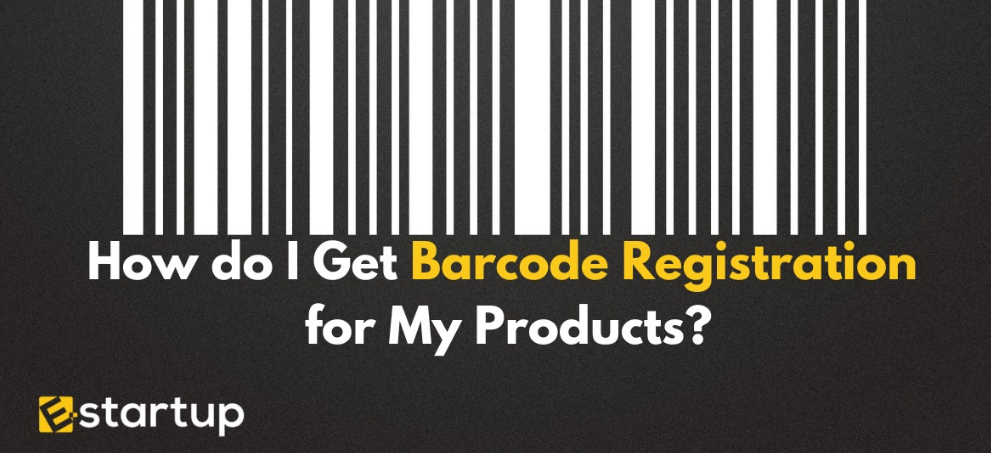
In our fast-moving world and commerce sectors, barcodes are a time-saviour. They are vital for seamless inventory and product monitoring. The process to obtain a barcode for your product in India is extended. To clear up this confusion, we have an easy guide for you.
Get to know how to apply for barcode registration in India. We will see which documents you need and how to file them.
You will also learn some factors to check before applying to register your barcode. Let’s start.
Registering Your Barcode
Registering your barcode for your products is merely assigning products with unique identification. The practice helps businesses run more effective operations, reduce mistakes, and conform to the way of doing things within a particular industry. This registration makes sure that each product has its identity unique within the system.
Advantages of Barcodes
Inventory Management: Businesses that invest in barcodes for products can quickly track their items.
Quick Checkouts: Isn’t it annoying to wait at checkout lines? With barcodes businesses can speed up their checkout process, increasing customer satisfaction and saving time.
Fewer Errors: Buy barcodes online to minimise any errors that manual data entry will cause.
Enhanced Traceability: Products can be easily tracked across the supply chain.
Streamlined Operations: Barcodes contribute to smoother, automated operations.
So, let’s see how to get your barcodes registered.
Documents Required for GS1 Barcode Registration
To start the registration, businesses need:
- Proof of business registration
- Product details and specifications
- Manufacturing license (if applicable)
- Trademark certificate (if available)
- PAN card of the business entity
- GST/VAT registration certificate
- Memorandum/Articles of Association
- Copy of cancelled cheque
- Audited balance sheet
Process to Register Your Barcode
The registration process in India is online and handled by GS1 India. The steps include:
- Fill out the application
- Upload required documents
- Choose the barcode type and quantity
- Confirm details and pay fees
- Get your barcode subscription letter within 7 working days
- Log into DataKart using the credentials provided in the allotment letter
- Create product data and generate barcode images
To complete the registration you need to pay a certain amount of fee. Let’s have a look at the factors that can determine the fees.
Consider These 3 Factors for Registering Your Barcode
Fees may vary depending on the specific registration authority and type of barcode.
- Company Turnover: Companies with higher turnover may pay higher registration fees.
- How Many Barcodes: The number of barcodes required affects the total fees.
- Subscription Period: Your fee will vary depending on the subscription period you choose for the barcodes.
Going to register? Before you do that, familiarise yourself with the GS1, the official authority managing registration in the country.
Here’s how the GS1 registration process works.
GS1 Barcode Registration
GS1 India is the official body for registering. After completing the registration, log in to DataKart to get a Global Trade Item Number (GTIN) for your products.
Registration Fees
The charge for this registration depends on what barcode type you need, your product/ unit count and the issuing authority overlooking this process. For GS1, you can get a membership fee and an annual renewal fee.
Conclusion
Barcode registration is the key to boosting efficiency, ensuring accuracy and maintaining compliance for your business.
If you have never done this process before, you need the help of experts. And that’s why E-StartUp India is there. With the help of seasoned professionals, your registration process will be a breeze. They will ensure that all required documents are in order, making the process smooth and hassle-free.
-

 Tech1 year ago
Tech1 year agoHow to Use a Temporary Number for WhatsApp
-

 Business2 years ago
Business2 years agoSepatuindonesia.com | Best Online Store in Indonesia
-

 Social Media2 years ago
Social Media2 years agoThe Best Methods to Download TikTok Videos Using SnapTik
-

 Technology2 years ago
Technology2 years agoTop High Paying Affiliate Programs
-

 Tech12 months ago
Tech12 months agoUnderstanding thejavasea.me Leaks Aio-TLP: A Comprehensive Guide
-

 FOOD1 year ago
FOOD1 year agoHow to Identify Pure Desi Ghee? Ultimate Guidelines for Purchasing Authentic Ghee Online
-

 Instagram3 years ago
Instagram3 years agoFree Instagram Auto Follower Without Login
-

 Instagram3 years ago
Instagram3 years agoFree Instagram Follower Without Login





















