Tech
8 Best MOV to MP4 Converter Desktop and Website
Explore the top MOV to MP4 converters with our comprehensive guide. Discover desktop and web-based tools that make converting videos a breeze!
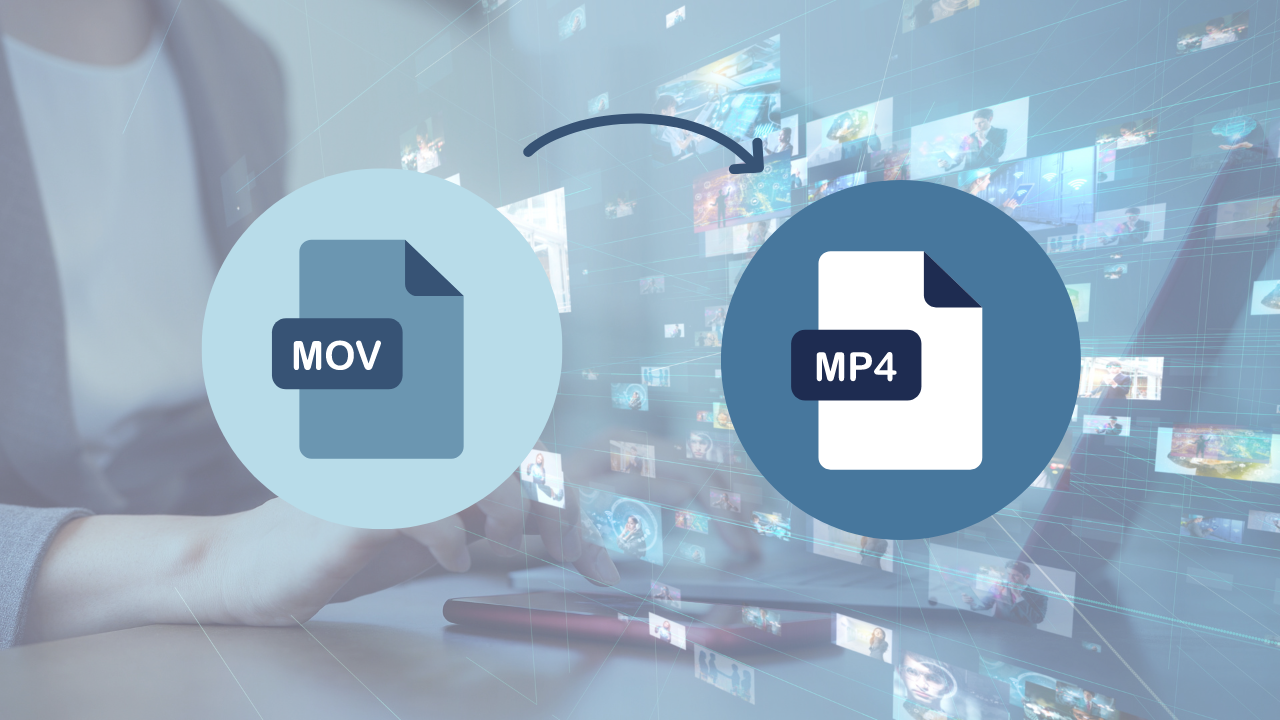
Are you struggling to find a reliable tool that can convert MOV files to MP4 without compromising quality? Whether you’re a professional video editor or just looking to share videos across different platforms, finding the right MOV to MP4 converter is crucial for ensuring your videos play smoothly on various devices. MP4 files are universally compatible with most media players and devices, making them ideal for both professional presentations and casual viewing.
We understand that quality is paramount when it comes to video conversion, as poor-quality conversions can degrade the visual experience and diminish the impact of your content. Therefore, our recommendations are based on thorough research and testing, ensuring that you can choose a converter that maintains the integrity of your original files while providing a smooth conversion process. Let’s dive into the world of MOV to MP4 converters and find the perfect tool that fits your video processing needs.
List of Best MOV to MP4 Converters
| Name | Type | Great for |
| HitPaw Video Converter | Desktop-Based | Download videos from over 1000 platform and then convert to desired format to upload, with a ultra-fast speed. |
| Leawo Video Converter | Desktop-Based | converting video and audio files between various formats with high quality output. |
| Allavsoft | Desktop Based | downloading and converting video and audio content from over 100 websites directly to accessible formats. |
| AVS Video Converter | Desktop-Based | Converting for different platforms and mobile devices |
| VLC Media Player | Desktop-Based | Converting files in the background while you do other things on your computer |
| HitPaw Online Video Converter | Web-Based | for quick, hassle-free conversions of videos directly from your web browser without any software installation. |
| FlexClip | Web-Based | creating and editing professional videos directly in your web browser with intuitive tools and templates. |
| Freeconverter | Web-Based | Editing videos while converting them to MP4s |
Detailed Review of 8 Best MOV Files to MP4 Converters
Let’s proceed further and review these tools in detail:
1. HitPaw Video Converter

HitPaw Video Converter stands out for its extensive support for over 1000 file formats, allowing for versatile video conversion options. This software excels in batch processing, enabling users to convert multiple files simultaneously with just a single click. It is particularly noted for its ability to compress large video files efficiently, making it ideal for managing extensive video libraries without losing quality. Additionally, HitPaw boasts a conversion speed up to 120 times faster than traditional converters, significantly reducing waiting times and enhancing productivity.
Pros:
- Supports over 1000+ file formats.
- Batch conversion with one-click.
- Compresses large files efficiently.
- 120x faster conversion speed.
Cons:
- Requires software download and installation.
2. Leawo Video Converter

Leawo Video Converter is a robust desktop-based tool designed to convert various video file formats, including MOV to MP4. This converter is well-regarded for its user-friendly interface and efficient processing capabilities. Leawo supports a range of video and audio formats, ensuring that users can handle nearly any conversion they might need. Additionally, it offers video editing features such as trimming, cropping, and adding watermarks, which are valuable for personalized video production.
Pros:
- Intuitive user interface.
- Supports a wide range of file formats.
- Includes basic video editing tools.
Cons:
- The free version has limited features compared to the premium.
3. Allavsoft

Allavsoft is another desktop-based application that stands out for its dual functionality: video downloading and converting. Users can directly download videos from over 100 popular video hosting websites, including YouTube and Vimeo, and immediately convert them to MP4 or other formats. Allavsoft supports batch processing, which allows users to handle multiple tasks simultaneously, saving both time and effort. The tool also includes basic editing functions, making it a versatile choice for both downloading and converting videos.
Pros:
- Directly download and convert videos from numerous sites.
- Batch processing capabilities.
- Includes basic editing features.
Cons:
- Interface may seem outdated to some users.
4. AVS Video Converter

AVS Video Converter is recognized for its ability to convert videos between a wide variety of formats, including MOV to MP4. This tool supports HD and Ultra HD videos, making it suitable for professional video editing tasks. AVS offers presets for different devices, ensuring optimal playback on specific hardware like smartphones or tablets. Users also benefit from features such as split, merge, trim, apply effects, and batch conversion, which enhance the overall video editing and converting experience.
Pros:
- Supports numerous video formats and presets for devices.
- Handles HD and Ultra HD videos.
- Comprehensive video editing tools included.
Cons:
- The software is only available for Windows.
5. VLC Media Player
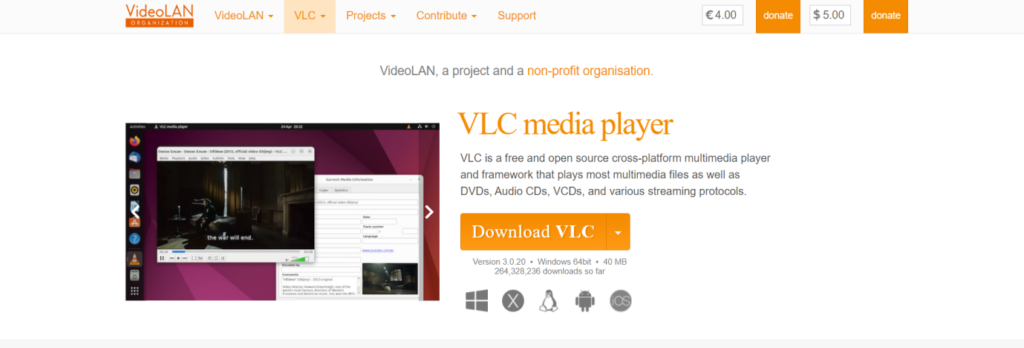
While primarily known as a media player, VLC Media Player also offers capabilities for converting video files, such as MOV to MP4. This feature is particularly useful as it allows users to convert media files without the need for additional software. VLC is open-source and available on multiple platforms, making it accessible to a wide range of users. The conversion process in VLC can be more technical compared to dedicated converters, but it provides a reliable and cost-effective solution for straightforward conversions.
Pros:
- Free and open-source.
- Available on multiple operating systems.
- Can handle a variety of media formats beyond conversion.
Cons:
- Conversion features are less user-friendly than dedicated tools.
6. HitPaw Online Video Converter
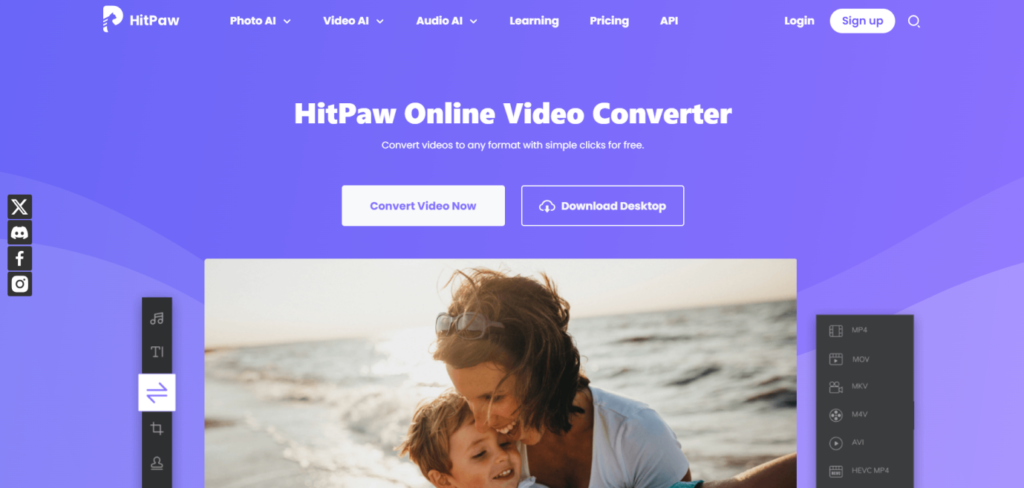
HitPaw Online Video Converter offers a convenient solution for users who prefer not to download software. This web-based tool provides quick and efficient conversions from MOV to MP4 directly from your browser. The platform supports various file formats and boasts a simple, drag-and-drop interface that makes it accessible even to novices. While the online tool is handy for occasional use, it may not be suitable for large files or bulk conversions due to the limitations of web-based applications.
Pros:
- No software download required.
- User-friendly interface.
- Supports multiple file formats.
Cons:
- Not ideal for large or multiple file conversions.
7. FlexClip
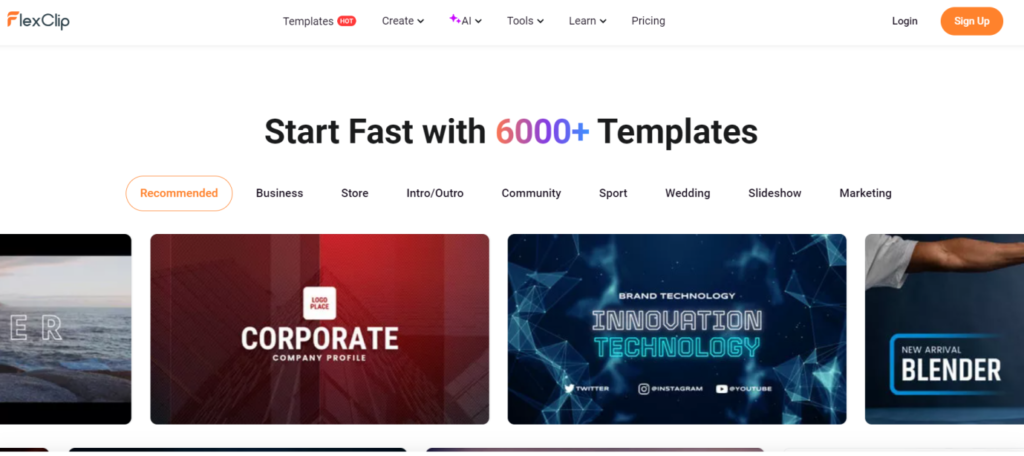
FlexClip is primarily an online video editing tool that also includes video conversion capabilities. This web-based platform allows users to edit videos with tools like trimming, adding text, and music before converting them to MP4 or other formats. FlexClip’s intuitive design and library of pre-made templates make it particularly useful for creating professional-looking videos quickly and easily. The conversion process is seamless, integrating well with the editing functionalities.
Pros:
- Combines video editing and conversion.
- Intuitive and feature-rich online editor.
- Wide range of templates and resources.
Cons:
- More focused on editing than conversion.
8. FreeConvert
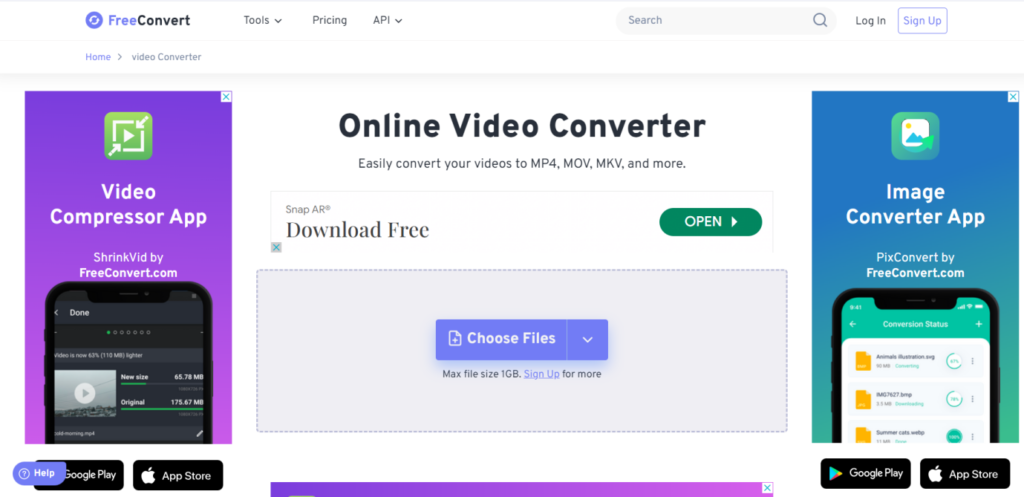
FreeConvert is a versatile web-based tool that allows users to convert videos, including MOV to MP4, online without the need to install any software. It supports a broad range of file formats and offers additional settings to customize the conversion process, such as adjusting resolution, codec, and file size. FreeConvert is particularly praised for its straightforward user interface and the ability to handle large files, which makes it an excellent choice for both personal and professional use.
Pros:
- Supports a wide array of file formats.
- No software installation required.
- Capable of handling large files effectively.
Cons:
- Internet-dependent, which might affect functionality with slow connections.
People Also Ask for MOV to MP4 Converters
Let’s get to some of the most frequently asked questions:
Q: What is the best free MOV to MP4 converter?
A: Several web-based tools offer free conversion services, with FreeConvert being highly recommended due to its editing capabilities alongside conversion.
Q: Can I convert MOV to MP4 on my iPhone?
A: Sure, there are tips for convert MOV to MP4 on iPhone, I would say HitPaw Video Converter has released mobile application recently.
Final Verdict
When choosing the best video MOV to MP4 converter, your main requirements such as speed, ease of use, and additional features should guide your decision. For those prioritizing performance and robust functionality, desktop applications like HitPaw Video Converter are ideal.
They offer comprehensive solutions with features like high-speed batch conversions, support for multiple file formats, and the ability to compress large videos efficiently. On the other hand, if convenience and quick access are your top priorities, web-based converters like FreeConvert or FlexClip might be more suitable. These options eliminate the need for software downloads and installations, allowing for immediate video conversions directly through your browser.
Table of Contents
-

 Tech1 year ago
Tech1 year agoHow to Use a Temporary Number for WhatsApp
-

 Business2 years ago
Business2 years agoSepatuindonesia.com | Best Online Store in Indonesia
-

 Social Media2 years ago
Social Media2 years agoThe Best Methods to Download TikTok Videos Using SnapTik
-

 Technology2 years ago
Technology2 years agoTop High Paying Affiliate Programs
-

 Tech1 year ago
Tech1 year agoUnderstanding thejavasea.me Leaks Aio-TLP: A Comprehensive Guide
-

 FOOD1 year ago
FOOD1 year agoHow to Identify Pure Desi Ghee? Ultimate Guidelines for Purchasing Authentic Ghee Online
-

 Instagram3 years ago
Instagram3 years agoFree Instagram Auto Follower Without Login
-

 Instagram3 years ago
Instagram3 years agoFree Instagram Follower Without Login





















